
FREE Cybersecurity Guide
7 Simple Ways to Protect Yourself Online: A Comprehensive Guide for Seniors
Welcome to Your Digital Safety Companion!
Remember when we used to keep our important documents in a locked filing cabinet? Today, our personal information often lives in the digital world. Just like you'd lock your front door, taking a few simple steps online can keep your information safe and secure.
This guide shares practical tips that will help you navigate the digital world with confidence. No technical experience required—just straightforward advice you can start using today!
Why This Matters for You
Over 67% of seniors now use the internet regularly, whether it's to video chat with grandchildren, manage healthcare appointments, or shop online. With this increased connectivity comes a need for simple safeguards.
The reality is sobering: According to the FBI, Americans over 60 lost more than $3.4 billion to internet crimes in 2023 alone. But here's the empowering truth—most of these losses could have been prevented with just a few simple precautions.
The good news? You don't need to be a computer expert to protect yourself. A few easy habits can dramatically reduce your risk and help you enjoy all the benefits of technology without the worry.
What You'll Learn in This Guide:
- How to spot the warning signs of common online scams
- Simple ways to create passwords you can actually remember (that are still secure!)
- Practical steps to protect your personal information
- What to do if you suspect something isn't right
- Where to find help if you need it
- Essential settings to check on your devices right now
7 Smart Ways to Stay Safe Online
1. Trust Your Instincts: Recognizing Red Flags
You've developed good judgment over the years—use it online too! Your life experience is your best defense against scammers who try to create artificial urgency or emotional pressure.
Common Warning Signs to Watch For:
- Messages creating urgency: "Act now or your account will be closed!" or "You have 24 hours to respond!" Real organizations give you reasonable time to respond and don't threaten immediate consequences.
- Unexpected windfalls: Whether it's a lottery you never entered, a long-lost relative leaving you money, or a "government grant" you qualify for, remember—if it sounds too good to be true, it probably is.
- Requests for unusual payments: No legitimate business will ask for payment via gift cards, wire transfers, cryptocurrency, or cashier's checks out of the blue. Government agencies like the IRS never demand immediate payment over the phone.
- Personal information requests: Your bank already knows your account number and Social Security number—they won't email asking for it. Medicare never calls asking for your card number.
- Pressure to keep secrets: Scammers often say "Don't tell anyone about this" or "This is a special deal just for you." Legitimate businesses want you to take time to think and even consult with family.
Real-World Example: Maria received a call saying her grandson was in jail and needed $2,000 bail money sent via gift cards immediately. The caller said, "Don't tell his parents—he's embarrassed." Maria's instincts told her something was wrong. She hung up and called her grandson directly. He was safely at work, not in jail.
The Two-Contact Rule: When you receive unexpected contact claiming urgency, always verify through a second, independent method. If someone claims to be from your bank, hang up and call your bank using the number on your statement—not the number they give you.
For in-depth protection strategies against specific scams targeting seniors, our premium subscribers have access to detailed guides covering grandparent scams, Medicare enrollment scams, romance scams, and tech support scams, complete with real examples and step-by-step response plans. Each guide also includes a deep-dive podcast where our hosts discuss real scenarios they've encountered, walk through actual scam attempts, and share stories from seniors who successfully avoided these traps. You can sample our podcast format with the free episodes that accompany our complimentary articles—they'll give you a taste of the detailed, conversational approach we take to explaining these important topics.
2. Create Strong Passwords That You Can Remember
Forget complex rules that make passwords impossible to remember. The goal is to create passwords that are both secure and manageable for your daily use.
The Phrase Method (Recommended): Think of a meaningful sentence, then use the first letter of each word, adding numbers and symbols that make sense to you.
- Example: "I graduated from Roosevelt High School in 1975!" becomes "IgfRHSi1975!"
- For your email: Add "EM" at the end: "IgfRHSi1975!EM"
- For your bank: Add "BK" at the end: "IgfRHSi1975!BK"
The Three-Word Method: Choose three unrelated words and combine them with numbers. For example: "Sunset47Bicycle" or "Coffee23Garden"
Password Safety Tips:
- Write them down safely: It's perfectly okay to write passwords down—just keep the list somewhere secure in your home, not stuck to your computer or in your wallet.
- Update annually: Consider changing important passwords once a year, perhaps on your birthday.
- Never share passwords: Legitimate companies will never ask for your complete password over the phone or email.
What Makes a Password Weak:
- Using personal information (birthdate, address, pet names)
- Using the same password everywhere
- Using simple patterns (123456, password, qwerty)
- Using dictionary words by themselves
Red Flags for Password Scams:
- Anyone asking for your complete password
- Urgent emails saying you must "verify your password"
- Pop-ups claiming your password has been compromised
Our premium “Password Managers Explained” guide walks you through setting up secure password management tools that remember all your passwords for you, so you only need to remember one master password. The accompanying podcast episode features a conversation between our hosts as they actually set up a password manager together, discussing common concerns and questions that arise during the process. We also provide detailed instructions for the most senior-friendly password managers, with podcast discussions about which options work best for different comfort levels with technology.
3. Be Careful What You Share Online
Social media is wonderful for keeping in touch with family and friends, but thinking before you share protects both your privacy and your security.
Information That Can Put You at Risk:
- Travel plans: Posting "Leaving for Europe tomorrow!" tells everyone your house will be empty. Instead, share your wonderful travel photos after you return.
- Personal details: Avoid sharing your full birthdate, address, phone number, or information about financial status ("Just paid off the house!").
- Family information: Be cautious about sharing grandchildren's schools, activities, or locations. Scammers use this information to make grandparent scams more convincing.
- Personal quizzes: Those fun quizzes asking about your first car, childhood pet, or mother's maiden name? These are often the same security questions used to reset your passwords.
Smart Sharing Guidelines:
- The Grandmother Test: Ask yourself, "Would I be comfortable if a stranger knew this about my grandmother?" If not, don't share it.
- Check your audience: Make sure you're only sharing with people you actually know and trust, not "friends of friends."
- Review your privacy settings: Most social media platforms change their privacy policies regularly. Check your settings every few months.
Photo Safety:
- Turn off location services for your camera and social media apps
- Be mindful of backgrounds in photos that might reveal your location or valuable items
- Think twice before posting photos that show you're not home
Our premium "Facebook Privacy Settings" guide provides step-by-step instructions with screenshots for securing your Facebook account, plus our Social Media Safety series covers privacy settings for other popular platforms. Each topic includes an engaging podcast where our hosts walk through real privacy scenarios, discuss what information is safe to share and what isn't, and share stories from seniors who've learned valuable lessons about social media safety. To get a feel for our podcast discussions, check out the free podcast episodes that accompany our complimentary articles—you'll hear the same conversational, easy-to-follow style we use for all our content.
4. Keep Your Devices Updated
When your phone or computer suggests an update, it's tempting to click "remind me later." But these updates are like installing better locks on your house—they fix security vulnerabilities that criminals might exploit.
Why Updates Matter:
- Security patches: Updates often fix newly discovered security problems
- Bug fixes: They resolve issues that could make your device vulnerable
- New safety features: Updates may include better spam filtering or fraud detection
How to Handle Updates Safely:
For Smartphones:
- Go to Settings → Software Update (Android) or Settings → General → Software Update (iPhone)
- Connect to Wi-Fi and plug in your charger before starting
- Updates typically take 15-30 minutes
For Computers:
- Windows: Click Start → Settings → Update & Security
- Mac: Click Apple menu → System Preferences → Software Update
- Choose a time when you won't need your computer for an hour or two
Update Safety Tips:
- Only update through official channels: Never click "update" links in emails or pop-up ads
- Back up important files before major updates
- Be patient: Updates can take time, and interrupting them can cause problems
Fake Update Scams to Avoid:
- Pop-ups claiming "Your computer is infected—update now!"
- Emails saying "Download this security update immediately"
- Phone calls claiming you need to update your computer remotely
For those who find technology updates overwhelming, our premium "Troubleshooting Common Tech Problems" guide includes detailed instructions for updates, plus information about setting up automatic updates safely. The companion podcast episode features our hosts troubleshooting real update problems together, discussing what to do when updates seem stuck, and sharing reassuring stories from seniors who've successfully managed updates on their own.
5. Be Smart About Emails and Links
Email is often the front door that scammers use to reach you. Learning to evaluate emails carefully is one of your most important digital safety skills.
Before You Click Any Link:
The Hover Test: Place your mouse cursor over the link without clicking. Look at the bottom of your browser window—the real web address will appear there. If an email claims to be from Amazon but the link shows "amazn-secure.net" or any other suspicious address, don't click.
Red Flags in Emails:
- Generic greetings: "Dear Customer" or "Dear Sir/Madam" instead of your actual name
- Urgent language: "Immediate action required" or "Your account will be closed"
- Spelling and grammar errors: Legitimate companies proofread their emails
- Suspicious sender addresses: An email claiming to be from your bank but coming from a Gmail address
- Unexpected attachments: Be especially wary of .zip files or documents you weren't expecting
Email Safety Rules:
- When in doubt, go directly: Instead of clicking links, open your browser and type the website address yourself
- Check the sender carefully: Look for slight misspellings in company names or email addresses
- Don't download unexpected attachments: Even if they appear to be from someone you know
- Forward suspicious emails to the real company's fraud department
Common Email Scams:
- Banking alerts: "Suspicious activity detected—click here to verify"
- Package delivery: "Your package couldn't be delivered—click to reschedule"
- Tax notices: "You have a refund waiting—click to claim"
- Tech support: "Your computer is infected—download our scanner"
The 24-Hour Rule: If an email creates strong emotions (fear, excitement, urgency), wait 24 hours before taking any action. Scammers rely on immediate emotional reactions.
Our premium "Phishing Email Basics" guide provides dozens of real examples of scam emails with detailed explanations of how to spot each type, plus our Bank Email Security guide specifically covers how to identify legitimate versus fake banking communications. The accompanying podcast episodes are particularly valuable here—our hosts read through actual scam emails they've received, discuss the subtle tricks scammers use, and share stories from listeners who've contacted us about suspicious emails they've received. These conversational deep-dives help you recognize patterns and develop the instincts to spot new variations of email scams.
6. Protect Your Personal Information
Your personal information is like your house key—you need to be very careful about who you give it to and where you use it.
Essential Information to Guard:
- Social Security number: Only provide when absolutely necessary and never over email
- Full birthdate: Often used to verify identity, so don't share casually
- Account numbers: Bank accounts, credit cards, Medicare number
- Passwords and PINs: Never share with anyone, including family
- Mother's maiden name: Common security question—don't share on social media
Safe Online Shopping Guidelines
Before You Buy:
- Look for "https" in the web address and a lock symbol—this means the site encrypts your information
- Check the company's reputation: Look up reviews and Better Business Bureau ratings
- Use credit cards, not debit cards: Credit cards offer better fraud protection
- Shop from your home computer: Avoid making purchases on public Wi-Fi
Website Security Checklist:
- Professional-looking website with contact information
- Clear return and refund policies
- Secure payment processing (look for "https")
- No pressure to "buy now" or unusual payment methods
Public Wi-Fi Safety:
- Avoid accessing sensitive accounts (banking, email, shopping) on public Wi-Fi
- Use your phone's hotspot instead when possible
- Log out completely from any accounts you access on public computers
- Never save passwords on public or shared computers
Identity Protection Steps:
- Monitor your accounts regularly: Check bank and credit card statements monthly
- Consider a credit freeze: This prevents new accounts from being opened in your name
- Shred sensitive documents: Both paper and digital files you no longer need
- Be cautious with medical information: Medical identity theft is increasingly common
Our premium "Secure Online Shopping Guide" provides comprehensive checklists for evaluating websites and protecting yourself during online purchases, while our Online Banking Safety guide covers advanced security measures for managing your finances digitally. The podcast episodes for these topics feature detailed conversations about real shopping and banking scenarios, including discussions of websites that looked legitimate but weren't, and banking security features that many seniors don't know about. Our hosts share practical examples and walk through decision-making processes that help you shop and bank online with confidence.
7. Know Where to Get Help
Everyone needs assistance sometimes, and knowing where to turn can make all the difference between a minor inconvenience and a major problem.
Your Personal Support Network:
Family Tech Buddy: Identify a patient family member who can help with technology questions. This should be someone who:
- Explains things clearly without getting frustrated
- Respects your pace of learning
- Is available for quick questions
- Won't take over your computer—but will teach you
Professional Resources:
AARP Fraud Resource Center:
- Phone: 1-877-908-3360
- Purpose: Guidance if you suspect a scam, even if you're not an AARP member
- Best for: Immediate help with suspected fraud
FBI Internet Crime Complaint Center (IC3):
- Website: www.ic3.gov
- Purpose: Report internet crimes and scams
- Best for: Filing official reports of cybercrime
Federal Trade Commission (FTC):
- Website: reportfraud.ftc.gov
- Phone: 1-877-FTC-HELP
- Purpose: Consumer protection and fraud reporting
Local Resources:
Senior Centers: Many offer:
- Free computer classes
- One-on-one technology help
- Group learning sessions
- Social support for digital learning
Public Libraries: Most provide:
- Free internet access
- Technology classes for seniors
- Help with basic computer skills
- Assistance with online government services
What to Do If You Think You've Been Scammed:
Immediate Steps:
- Don't panic—even tech experts can be fooled
- Stop all communication with the suspected scammer
- Don't send any more money or information
- Document everything: Save emails, write down phone numbers and what was said
- Contact your bank if you shared financial information
Next Steps:
- Change relevant passwords immediately
- Monitor your accounts closely for unusual activity
- Report the scam to appropriate authorities
- Talk to someone you trust about what happened
- Don't be embarrassed—scammers are professionals at deception
Signs You Should Seek Help Immediately:
- You've shared your Social Security number, bank account, or credit card information
- You've sent money via gift cards, wire transfer, or cryptocurrency
- Someone has remote access to your computer
- You've clicked on suspicious links and entered personal information
Essential Device Settings to Check Right Now
Taking a few minutes to adjust these settings can dramatically improve your digital security:
Smartphone Security Settings:
iPhone Users:
- Go to Settings → Face ID & Passcode (or Touch ID & Passcode)
- Ensure "Require Passcode" is set to "Immediately"
- Turn on "Erase Data" (erases phone after 10 failed attempts)
Android Users:
- Go to Settings → Security & Privacy → Screen Lock
- Choose PIN, password, or pattern (not swipe)
- Set screen timeout to 5 minutes or less
Computer Security Settings:
Windows Users:
- Enable automatic updates: Settings → Update & Security → Windows Update
- Turn on Windows Defender: Settings → Update & Security → Windows Security
Mac Users:
- Enable automatic updates: System Preferences → Software Update
- Turn on FileVault encryption: System Preferences → Security & Privacy
Email Security Settings:
- Enable two-factor authentication if available
- Set up spam filtering
- Disable automatic image loading in emails
- Review and update recovery email addresses
Our premium "Smartphone Settings Every Senior Should Change Today" guide provides detailed screenshots and step-by-step instructions for optimizing your phone's security, while our Smart Device Safety guide covers securing tablets, computers, and smart home devices. The accompanying podcasts are especially helpful for these technical topics—our hosts actually demonstrate the settings changes on their own devices during recording, describing exactly what they see and do. They also discuss common concerns like "What if I change the wrong setting?" and share encouraging stories from seniors who've successfully secured their devices.
Seasonal Safety Reminders
Scammers often time their attacks around specific seasons and events. Being aware of these patterns helps you stay prepared:
- Tax Season (January-April): Watch for fake IRS communications
- Medicare Open Enrollment (October-December): Be alert to Medicare scams
- Holiday Shopping Season: Expect increased fake shopping websites and delivery scams
- Summer Travel Season: Look out for vacation rental and travel package scams
- Back-to-School Time: Beware of fake charity requests and education scams
Building Your Digital Confidence
Remember, becoming digitally safe isn't about avoiding technology—it's about using it confidently and wisely. Every expert was once a beginner, and every skill you learn makes you safer and more independent.
Start Small: Pick one tip from this guide and practice it this week. Once it becomes habit, add another.
Stay Curious: Technology changes constantly, but your willingness to learn and ask questions is your greatest defense.
Stay Connected: True security comes from community. Share what you learn with family and friends—your knowledge could prevent someone else from falling victim to a scam.
Stay Cyber Smart: Cyber intelligence isn't built overnight—it's developed through consistent education and practiced habits.
Continue Your Digital Safety Journey
The tips in this guide are just the beginning! At Cyber Smart Seniors, we provide comprehensive resources tailored specifically for you:
What Our Premium Members Get:
- Comprehensive Article Library: In-depth guides covering everything from AI tools for everyday tasks to advanced smart home security, with new content published weekly
- Deep-Dive Podcasts: Every article includes an engaging podcast where our two hosts have detailed conversations about the topic, sharing real examples, walking through actual scenarios, and discussing questions that come up naturally. These aren't just readings of the articles—they're genuine discussions that help you understand the "why" behind the advice and hear how these concepts apply to real-life situations.
- Step-by-Step Checklists: Every premium article includes printable checklists to help you implement safety measures with confidence
- Seasonal Safety Alerts: Timely warnings about current scams targeting seniors, delivered when you need them most
- Advanced Guides: Detailed instructions for topics like password managers, secure video calling, and protecting your digital legacy
Experience Our Podcast Format: Before you subscribe, listen to the free podcast episodes that accompany our complimentary articles. You'll hear the same conversational, supportive approach we take with all our content—no technical jargon, just helpful explanations and real-world examples that make cybersecurity concepts clear and manageable.
Featured Premium Content Highlights:
- Complete guides to avoiding Medicare enrollment scams and IRS impersonation calls, with podcast discussions of actual scam calls and how to respond
- Detailed instructions for setting up secure AI assistants like ChatGPT for everyday tasks, including podcast conversations about overcoming concerns and finding practical uses
- Advanced online shopping protection strategies beyond the basics, with podcast episodes discussing real shopping scenarios and decision-making processes
- Comprehensive social media safety guides for Facebook, with podcast discussions of privacy scenarios and real examples of what to share and what to keep private
- Complete romance scam prevention guide with podcast episodes featuring sensitive discussions of how these scams work emotionally and psychologically
Join Our Community: Our premium subscribers become part of a supportive community of seniors who are committed to staying safe and savvy online. For less than the cost of a cup of coffee each week, you'll have access to expert guidance that evolves with the changing digital landscape.
Take the next step in your online safety journey by visiting CyberSmartSeniors.com and joining our community of confident digital citizens today!
Final Thoughts
You've navigated many changes throughout your life, and you can navigate the digital world safely too. The key is taking it one step at a time, staying alert without becoming fearful, and knowing that help is always available when you need it.
Remember: You don't need to become a technology expert—just a smart, cautious user who knows when to be careful and where to find help when needed. Your common sense and life experience are your greatest assets in staying safe online.
Stay curious. Stay Connected. Stay Cyber Smart. The digital divide isn't about age. It's about education.
- - - -
Copyright © 2025 Cyber Smart Seniors. All rights reserved. No part of this publication may be reproduced, distributed, or transmitted in any form or by any means, including photocopying, recording, or other electronic or mechanical methods, without the prior written permission of the publisher, except in the case of brief quotations embodied in critical reviews and certain other noncommercial uses permitted by copyright law.



.png)



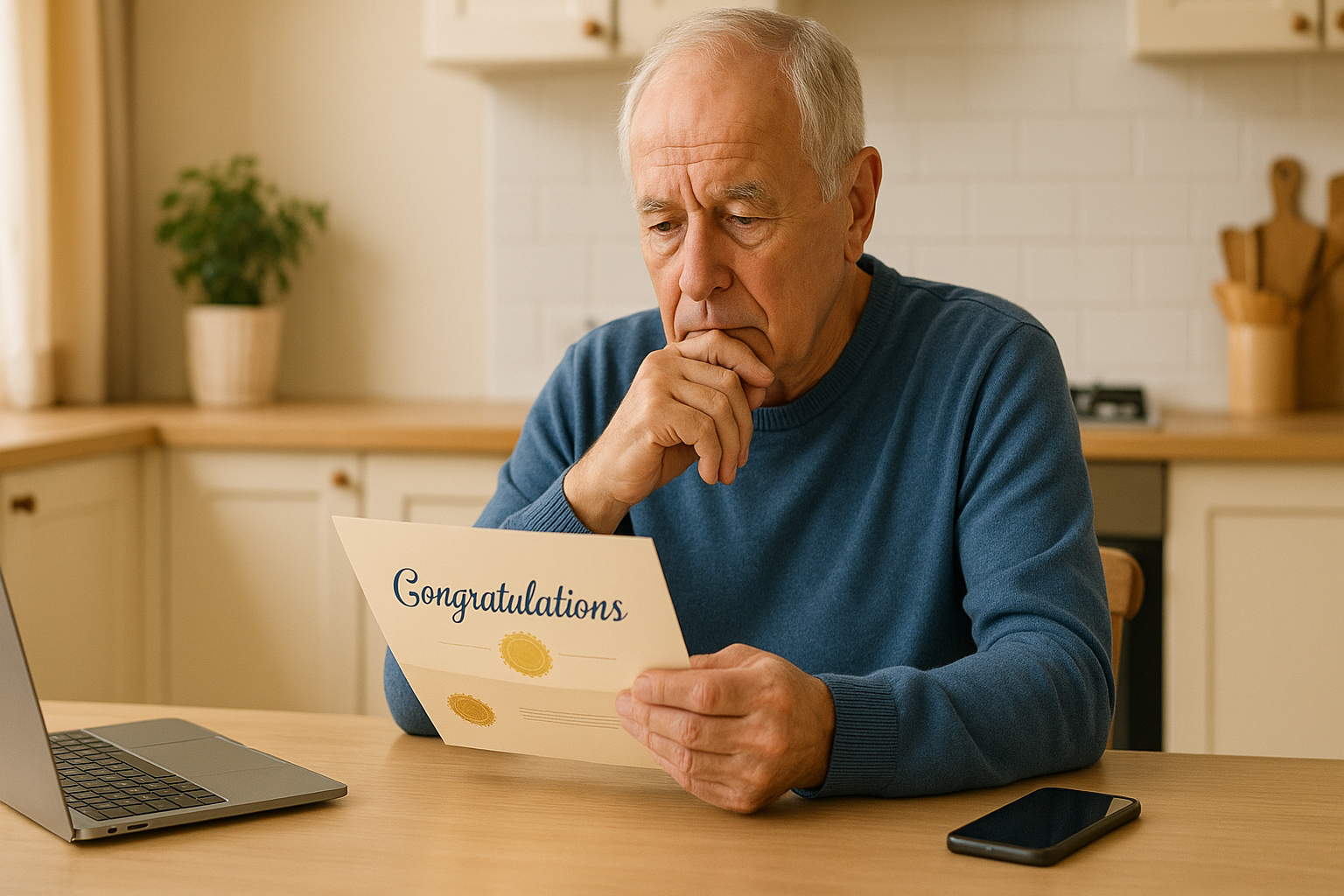


.png)

