
Don't Fall for the Fake Renewal: How to Spot Subscription Scams Before They Strike
Have you ever opened your email to find an urgent notice saying your Amazon Prime membership is about to expire, or that your Norton antivirus protection has already run out? Your heart might skip a beat—after all, you don't want to lose access to services you rely on. But here's something important to know: scammers are counting on that moment of panic to trick you into handing over your payment information. The good news? Once you know what to look for, these fake renewal notices are surprisingly easy to spot.
Why This Matters to You
Subscription renewal scams have become one of the fastest-growing threats targeting seniors today. Scammers send fake notices for popular services like Amazon Prime, Norton, McAfee, Microsoft 365, and streaming services like Netflix. According to recent reports, Americans lose hundreds of millions of dollars annually to these scams, with seniors being disproportionately targeted. But here's the empowering truth: you don't need to be a tech expert to protect yourself.
What You'll Learn in This Guide
- The telltale signs that separate real renewal notices from fake ones
- Simple verification steps you can take in less than five minutes
- What information you should never provide
- The right way to renew subscriptions safely
- What to do if you accidentally respond to a fake renewal notice
Understanding How These Scams Work
Think of these scams like a fishing expedition—scammers cast a wide net hoping to catch anyone who might bite. They create emails or phone calls that look remarkably similar to real renewal notices from companies like Amazon, Norton, or Microsoft.
Here's their strategy: They claim your subscription is about to expire, create urgency, and provide a convenient link or phone number to "renew now." When you click that link or call that number, you're connecting directly with scammers who will try to steal your credit card information or gain remote access to your computer.
Five Red Flags to Spot a Fake Notice
1. Check the Sender's Email Address
Real companies use official email addresses. Amazon will email from @amazon.com, not @amazon-renewals.com. Norton uses @norton.com, McAfee uses @mcafee.com. Hover your mouse over the sender's name (don't click!) to see the full email address. If you see anything other than the company's exact name before the @ symbol, it's a scam.
2. Watch for Urgent or Threatening Language
Legitimate companies want to keep you as a customer, so their renewal reminders are friendly. Scammers use pressure tactics like "Your account will be suspended immediately!" or "Final notice—renew within 24 hours!" Real renewal notices from Amazon Prime or Norton give you weeks of advance warning.
3. Look for Poor Grammar and Spelling
Major companies like Microsoft, Amazon, and Norton have professional communications teams. Their emails are polished and error-free. Scam emails often contain awkward phrasing, spelling mistakes, odd formatting, or generic greetings like "Dear Customer" instead of your actual name.
4. Be Suspicious of Unfamiliar Payment Amounts
If you pay $139 per year for Amazon Prime and suddenly get a notice saying you're about to be charged $499, that's a huge red flag. Scammers inflate prices to create alarm. Real companies won't suddenly change your subscription price without extensive advance notice.
5. Never Click Links in Unexpected Emails
If you receive an unexpected renewal notice, don't click any links in that email. Even if everything else looks legitimate, that link might take you to a fake website designed to steal your information.
The Safe Way to Verify Any Renewal Notice
Step 1: Don't Panic Take a breath. Even if the notice says "urgent," you have time to verify it properly. Close the email without clicking anything.
Step 2: Go Directly to the Source Open your web browser and type the company's official website address yourself. For Amazon, type www.amazon.com. For Norton, type www.norton.com. Never use a link from the email.
Step 3: Check Your Account Once logged in, look for your subscription information. The real website will show your subscription status, expiration date, and next payment amount. If everything looks fine, that email was a scam.
Step 4: Call If Unsure Contact the company's official customer service number from their website (not from the suspicious email) to verify the notice.
Common Scam Variations
The "Refund" Scam: Scammers claim they've overcharged you and need banking information to process a refund. Legitimate companies issue refunds through your original payment method.
The "Update Payment" Scam: These emails claim your credit card expired or was declined. Real companies will attempt to charge your card at renewal time and give you a grace period if there's an issue.
The Phone Call Scam: Some scammers call claiming to be from Norton, McAfee, or Microsoft about a subscription problem. Legitimate companies rarely call about routine renewals. Hang up and contact the company directly.
If You've Been Scammed, Act Fast
If you clicked a link or provided payment information:
Contact your bank immediately to freeze your card and monitor for fraudulent charges
- Change your passwords for the service and any accounts using the same password
- Run a security scan using your legitimate antivirus software
- Report the scam to ReportFraud.ftc.gov and to the real company
- Monitor your accounts closely for unauthorized charges
Remember, falling for a scam doesn't mean you weren't careful—criminals are sophisticated. The important thing is to act quickly.
Build Scam-Proof Habits
- Keep a list of your subscriptions with renewal dates and costs
- Enable two-factor authentication on accounts like Amazon, Microsoft, and antivirus software
- Review credit card statements monthly to catch unexpected charges
- Trust your instincts—if something feels off, take time to verify
You're Prepared
Protecting yourself from subscription renewal scams isn't about being suspicious of everything—it's about being thoughtfully cautious. Now that you know what red flags to look for and how to verify renewal notices safely, you can confidently manage your subscriptions.
At Cyber Smart Seniors, we believe that staying safe online is about knowledge, not fear. You've just armed yourself with practical strategies that work for subscription scams and many other types of online fraud. Share these tips with friends and family—the more people who know how to spot these scams, the harder it becomes for criminals to succeed.
Remember: when in doubt, go directly to the source. That simple habit alone will protect you from the vast majority of subscription renewal scams. You've got this!
- - - -
Copyright © 2025 Cyber Smart Seniors. All rights reserved. No part of this publication may be reproduced, distributed, or transmitted in any form or by any means, including photocopying, recording, or other electronic or mechanical methods, without the prior written permission of the publisher, except in the case of brief quotations embodied in critical reviews and certain other noncommercial uses permitted by copyright law.



.png)



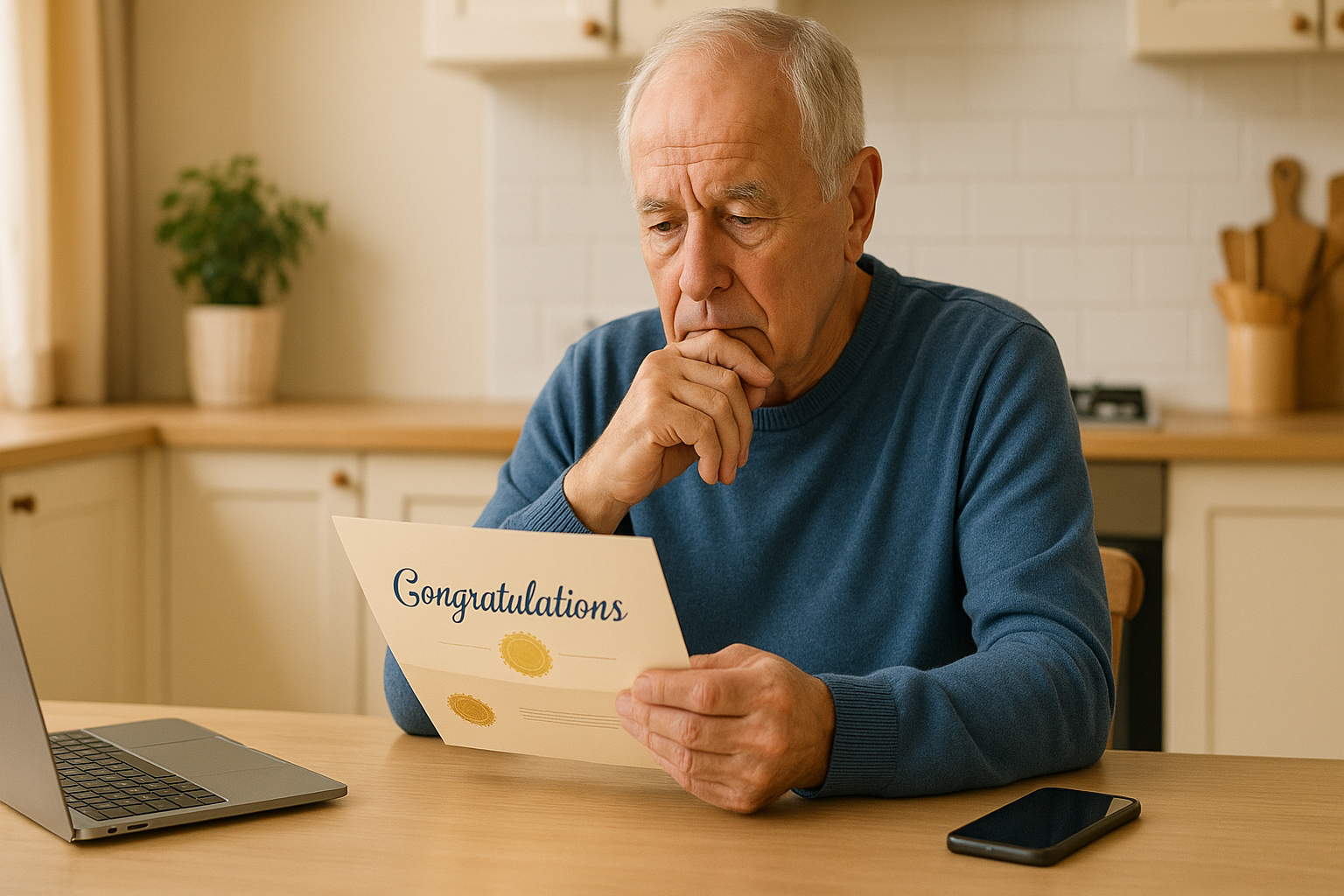


.png)

