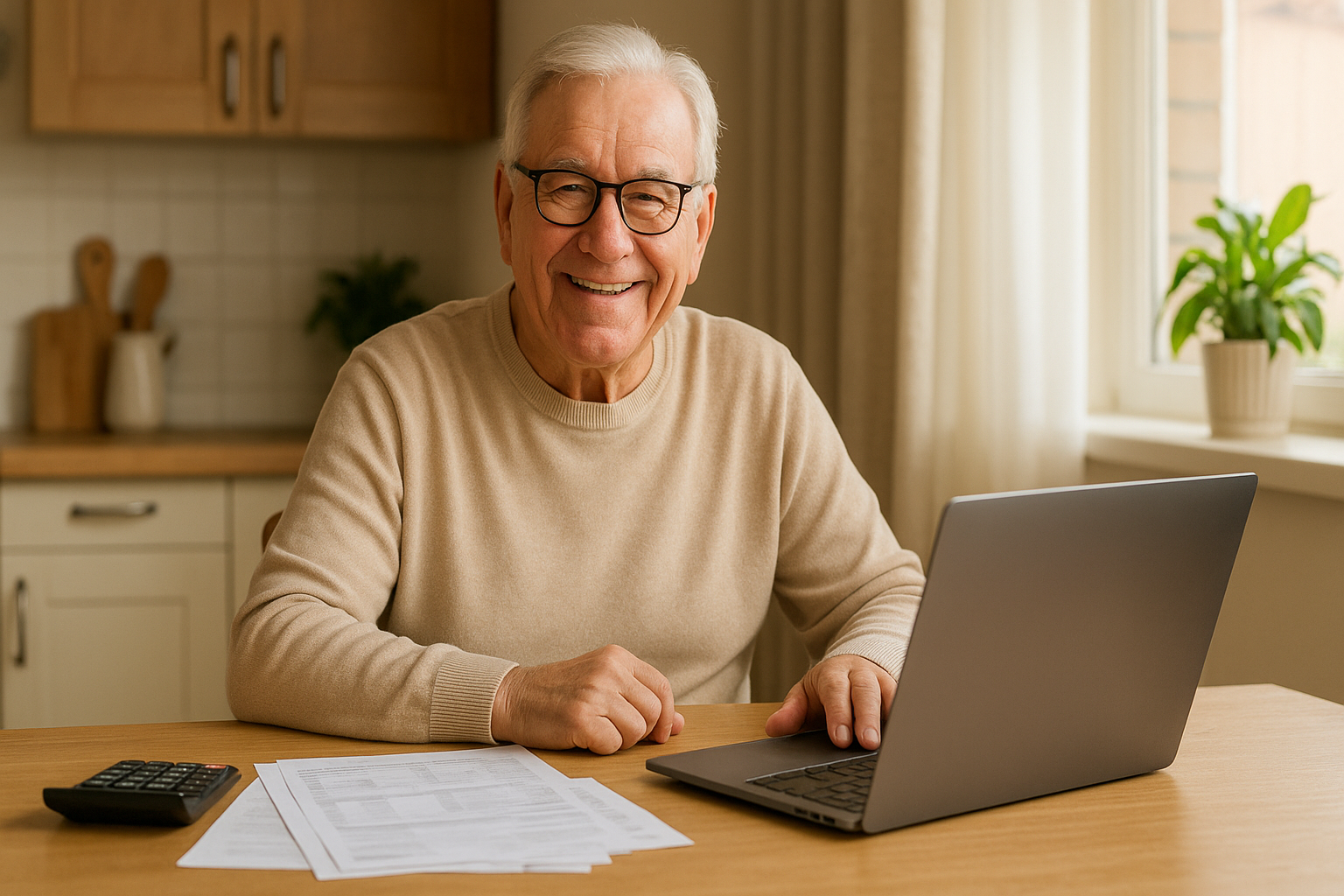
Your New Money Assistant: How AI Can Make Managing Your Finances Easier Than Ever
Have you ever sat down with a stack of receipts, bank statements, and bills, trying to figure out where all your money went this month? Or wondered if you're spending too much on groceries, or whether you can afford that special gift for your grandchild? Managing money on a fixed income can feel overwhelming, especially when expenses seem to creep up unexpectedly. Here's the good news: artificial intelligence tools like ChatGPT and Google Gemini can act as your personal financial assistant—and they're surprisingly easy to use.
Why This Matters to You
Many seniors find themselves juggling medical expenses, household bills, and everyday costs while trying to make their retirement savings last. According to recent studies, nearly 40% of retirees worry about running out of money, and tracking expenses manually can be time-consuming and confusing. But AI tools are changing the game. These digital assistants can help you understand your spending patterns, plan for upcoming expenses, and even suggest ways to save—all through simple conversations, just like texting with a helpful friend who happens to be really good with numbers.
What You'll Learn in This Guide
- How to use AI tools like ChatGPT or Google Gemini as your personal budget helper
- Simple ways to track your expenses without complicated spreadsheets
- How AI can help you set realistic savings goals for things that matter to you
- Getting personalized insights about where your money goes each month
- Tips for asking AI the right questions to get the most helpful financial guidance
Your AI Financial Assistant: Getting Started
Think of AI tools like ChatGPT or Google Gemini as having a patient, knowledgeable friend who never gets tired of answering your money questions. You don't need any special technical skills—if you can send a text message, you can use these tools.
Accessing Your AI Helper
You can use ChatGPT by visiting chat.openai.com on your computer or phone, or Google Gemini at gemini.google.com. Both offer free versions that work wonderfully for financial management. Simply type your questions in the chat box, just like you're having a conversation. No need to learn complicated commands or financial terminology.
Tracking Expenses the Easy Way
Instead of wrestling with spreadsheets or saving every receipt, you can simply tell your AI assistant about your spending. Here's how it works in real life:
The Simple Approach
At the end of each day or week, have a quick "chat" with your AI tool. You might say something like: "I spent $85 at the grocery store today, $30 on my prescription, and $45 on gas this week. Can you help me keep track of this?"
The AI will organize this information for you and can even keep a running total throughout the month. The next time you check in, you can ask: "What have I spent on groceries this month?" and get an instant answer.
Getting the Full Picture
For a more complete view, you can share your major monthly expenses once: "My fixed costs each month are: $1,200 for rent, $150 for utilities, $180 for car insurance, and $90 for internet and phone. My Social Security is $1,850 and my pension is $600." Your AI assistant will remember this information and can help you see how much you have left for variable expenses like food, entertainment, and medical costs.
Setting Savings Goals That Make Sense
Maybe you want to save for holiday gifts, a new appliance, or a trip to visit family. AI can help you figure out how to make it happen without feeling deprived.
Start With a Conversation
Try asking: "I want to save $500 for holiday gifts by December. I have 8 months. Based on my income and expenses, how much should I set aside each month?" Your AI assistant will do the math and can even suggest areas where you might trim spending without major sacrifices.
Adjusting for Real Life
Life happens—your water heater breaks or medical bills arrive. You can update your AI assistant anytime: "I had an unexpected $300 expense this month. Can you help me adjust my savings plan?" It will recalculate and help you get back on track without judgment.
Understanding Where Your Money Goes
One of the most valuable things AI can do is show you spending patterns you might not notice on your own.
Monthly Insights Made Simple
After tracking expenses for a month or two, ask questions like: "What am I spending the most money on?" or "Am I spending more on dining out than I thought?" The AI can analyze your numbers and present them in plain language: "Your top three expenses are groceries at $340, medications at $220, and dining out at $180."
Planning for Irregular Expenses
We all have expenses that don't come every month—car registration, property taxes, or that annual termite inspection. Ask your AI: "I need to pay $400 for car insurance twice a year. How much should I set aside monthly so I'm prepared?" It's like having a financial planner available 24/7, for free.
Making Better Money Decisions
Beyond just tracking numbers, AI can help you think through financial choices.
Getting a Second Opinion
Wondering whether you can afford something? Try asking: "Based on my budget, can I afford a $60 monthly gym membership?" Your AI assistant will look at your income and expenses and give you an honest assessment.
Planning for Healthcare Costs
With medical expenses being a major concern for seniors, you can ask: "My medications cost about $200 monthly now. If they increase by 10% next year, how will that affect my budget?" This helps you plan ahead rather than being caught off guard.
Common Questions and Concerns
"Is it safe to share my financial information with AI?"
When using AI tools, you're not connecting them to your bank accounts or giving them access to your money. You're simply sharing numbers for calculations—like talking to a calculator that can have a conversation. Never share account numbers, passwords, or Social Security numbers. Just share the amounts you're tracking.
"I'm not good with technology. Will this be too complicated?"
If you can send an email or text message, you can use AI for budgeting. There's no software to install, no forms to fill out—just type questions in everyday language. The AI is designed to understand normal conversation, not computer code.
"What if I make a mistake entering my numbers?"
That's the beauty of it—you can simply correct yourself! If you realize you told the AI you spent $85 on groceries when it was actually $95, just say: "I made a mistake earlier—groceries were $95, not $85." It will update the information instantly.
"Do I need to pay for this?"
Both ChatGPT and Google Gemini offer free versions that are perfect for personal financial management. You don't need the premium versions for basic budgeting, expense tracking, and financial planning.
Your Action Plan: Start Small
You don't need to overhaul your entire financial system overnight. Here's a simple way to begin:
This week, try visiting ChatGPT or Google Gemini and start with one simple question: "Can you help me track my monthly expenses?" From there, just follow the conversation. Add your expenses as they happen, even if it's just a few times a week. After a month, ask for a summary of where your money went. You'll be surprised how quickly you gain clarity about your finances—and how easy it feels.
Building Your Financial Confidence
Managing money on a fixed income doesn't have to be stressful or complicated. With AI tools as your financial assistant, you can make informed decisions, plan for the future, and stop worrying about where your money is going. Think of it as having a helpful friend who's always available to answer your money questions—no judgment, no confusion, just clear guidance.
At Cyber Smart Seniors, we believe that technology should make your life easier, not more complicated. Using AI for financial management is just one way that modern tools can help you live with more confidence and less stress. Ready to explore more ways technology can enhance your daily life? Check out our other guides on using AI for everyday tasks, or share this article with a friend who might benefit from a little financial clarity. Together, we're discovering that technology isn't something to fear—it's something that can help us thrive at every age.
- - - -
Copyright © 2025 Cyber Smart Seniors. All rights reserved. No part of this publication may be reproduced, distributed, or transmitted in any form or by any means, including photocopying, recording, or other electronic or mechanical methods, without the prior written permission of the publisher, except in the case of brief quotations embodied in critical reviews and certain other noncommercial uses permitted by copyright law.



.png)






.png)

