
Your New Financial Assistant: How AI Tools Can Help Simplify Money Management
Remember when balancing your checkbook was a monthly ritual with calculator in hand? Today, there's a much easier way to stay on top of your finances—and you don't need to be a tech wizard to use it. Artificial intelligence (AI) tools are making money management simpler than ever, helping seniors like you track expenses, set savings goals, and gain better insights into your financial picture—all without the headaches of spreadsheets or manual calculations.
Why AI Financial Tools Matter for Seniors
Many of us weren't taught about digital banking or money apps in school, yet today nearly 70% of adults over 65 use online banking in some form. As we manage retirement funds, healthcare costs, and day-to-day expenses, having a clear picture of our finances isn't just nice—it's essential. The good news? These new AI tools can do the heavy lifting for you, making it easier to stretch your dollars further and giving you more time to enjoy life.
What You'll Learn in This Guide:
- How AI financial tools work (in plain English!)
- Simple ways to track your expenses automatically
- How to set realistic savings goals with AI assistance
- Easy ways to spot spending patterns you might miss
- How to protect your privacy while using financial AI tools
Understanding AI Financial Tools (Without the Tech Talk)
Think of AI financial tools as helpful assistants that organize your money information—much like having a personal bookkeeper who works for free. These tools connect securely to your bank accounts and credit cards (with your permission) and then organize your transactions into categories like "groceries," "healthcare," or "entertainment."
The "artificial intelligence" part simply means the tool learns your habits over time. If you buy coffee at "Joe's Café" every Tuesday, the AI will start to recognize that transaction and file it under "dining out" or "coffee shops" automatically.
Getting Started: Easier Than You Might Think
Step 1: Choose a beginner-friendly tool
Several companies offer easy-to-use financial tools with AI features. Here are four great options for seniors:
- PocketGuard: A simplified app with a clean interface that shows how much money you have available to spend after accounting for bills and necessities. The free version covers basic needs, with a Plus version available for $7.99/month.
- Simplifi by Quicken: A streamlined money management app with a clean, uncluttered interface that makes tracking bills and spending insights easy. Costs $3.99/month or $47.88/year with a 30-day free trial.
- Goodbudget: A digital version of the traditional envelope budgeting system many seniors are already familiar with. Offers a free basic version, with a Plus version for $8/month.
- YNAB (You Need A Budget): Perfect for fixed incomes, this app helps give every dollar a purpose and offers excellent educational resources and workshops. Costs $14.99/month or $99/year with a 34-day free trial.
The best part? Most of these have large text options and simple interfaces designed with ease of use in mind. Many bank apps also now include similar features, so check what your bank offers as well.
Step 2: Connect your accounts (securely)
Once you've downloaded an app to your smartphone or tablet, you'll need to connect your financial accounts. The app will walk you through entering your banking username and password. This might sound concerning, but these reputable tools use the same security that banks use—they can see your information but cannot move your money.
Mary, a 72-year-old retired teacher, was hesitant at first: "I was nervous about linking my accounts, but my grandson showed me the security certifications. Now I can see all my spending in one place without logging into five different websites."
Step 3: Let the AI learn your habits
For the first month, simply check the app occasionally to see how it's categorizing your expenses. Most apps will ask you to confirm or correct categories at first. This helps the AI learn—like teaching a new filing assistant how you like things organized.
How AI Makes Money Management Easier
Automatic Expense Tracking
Remember stuffing receipts in a drawer or trying to remember every purchase? Those days are gone. AI tools automatically record each transaction and sort them into categories.
"I never realized I was spending $75 a month on subscription services I barely used," says Robert, 68. "The app showed me a simple chart of my recurring charges, and I immediately canceled three of them—that's $45 back in my pocket every month!"
AI Assistants Can Provide Personalized Financial Advice
Beyond the budgeting apps themselves, AI assistants like ChatGPT can help you make the most of these tools. Here are some ways to use AI with each app:
With PocketGuard: "ChatGPT, I receive $1,700 monthly from Social Security and want to track my spending on PocketGuard. Can you suggest how to set up my categories to monitor my healthcare costs separately from other expenses?"
With Simplifi: "I'm using Simplifi to track my $1,700 monthly Social Security income. Can you help me set up spending watchlists to make sure I'm staying within my medication budget of $200 monthly?"
With Goodbudget: "I use Goodbudget's envelope system and have $1,700 monthly Social Security. Can you suggest how many envelopes I should create and how to divide my income to ensure I can save $25 weekly?"
With YNAB: "I use YNAB and have a fixed income of $1,700 monthly from Social Security. Can you help me create a budget that allocates 50% to necessities, 30% to wants, and lets me save $25 weekly for emergencies?"
Spotting Spending Patterns
One of the most helpful features of AI financial tools is how they identify patterns you might miss. The AI might notice and point out things like:
- Your utility bills increase dramatically in summer months
- You tend to spend more on dining out on weekends
- Your medication costs have been gradually increasing
- You make impulse purchases most often on certain days
This insight gives you the power to make small adjustments that add up to big savings.
Setting Achievable Savings Goals
Instead of guessing how much you can save each month, AI tools can analyze your income and spending patterns to suggest realistic goals. Some tools even allow you to create special savings categories for things like:
- An upcoming vacation
- Holiday gifts for grandchildren
- A new appliance
- Emergency medical expenses
The AI can then recommend small amounts to set aside based on your current habits, making saving less stressful and more achievable.
Common Questions About AI Financial Tools
"Will these apps try to sell me financial products?"
Some free financial apps do make money by recommending credit cards or investment products. However, you never have to accept these offers, and they're usually clearly marked as promotions. Many apps also offer paid versions without advertisements.
"What if the AI makes a mistake categorizing my expenses?"
It happens! If you see a transaction in the wrong category, you can usually tap it and select the correct category. The AI learns from these corrections and gets better over time.
"Do I need to be tech-savvy to use these tools?"
Not at all. Most modern financial apps are designed to be straightforward, with large buttons, clear text, and simple navigation. If you can use a smartphone to make calls or take photos, you can likely use these apps with a little practice.
"What about my privacy? Can these apps be trusted?"
It's a fair question. Stick with well-established companies that have strong privacy policies. The apps mentioned earlier in this article are used by millions of people and have strong security measures. They can see your transaction data but cannot move money or make changes to your accounts.
A Balanced Approach to AI Financial Tools
While these tools are helpful, they work best when combined with your own judgment and experience. The AI provides information and suggestions, but you make the decisions.
As Patricia, 75, puts it: "The app helps me see where my money goes, but I still decide where to cut back or spend more. It's like having a financial advisor who works for me, not the other way around."
Taking the First Step
Ready to try an AI financial tool? Start small—download one app and connect just one account to see how it works. Spend a few minutes exploring the features, and remember you can always ask a tech-savvy friend or family member for help getting set up.
At Cyber Smart Seniors, we believe managing your money should be empowering, not overwhelming. These AI tools can give you greater control and peace of mind about your finances, with less effort than traditional budgeting methods.
Check out our related article on "Online Banking Safety" for more tips on protecting your financial information, or share this guide with a friend who might benefit from easier money management. Together, we can embrace helpful technology that makes life simpler and more secure.



.png)



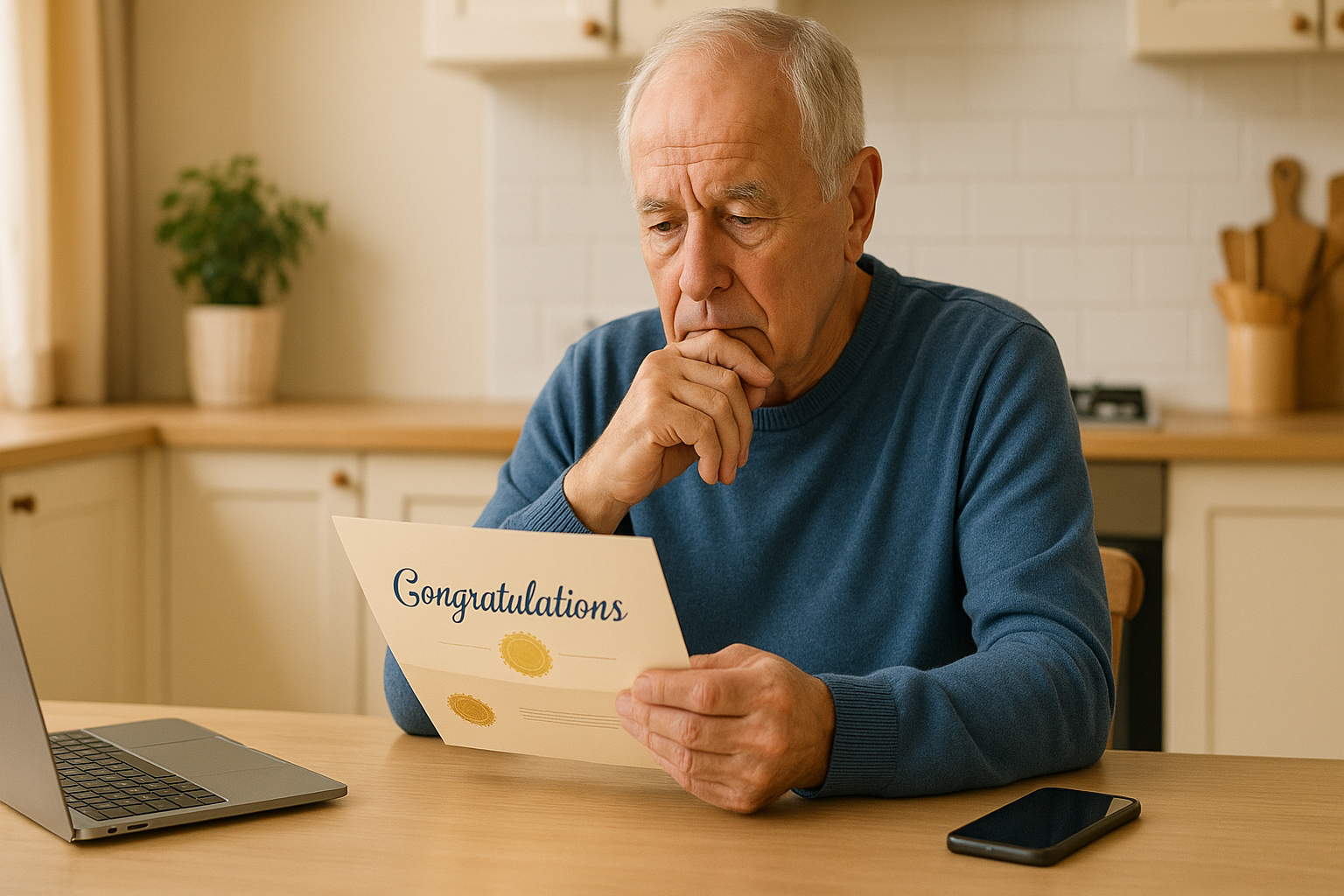


.png)

