
Digital Budgeting Tools: Simple Ways to Take Control of Your Finances
Remember balancing your checkbook at the kitchen table, carefully recording each purchase and deposit? Today's digital budgeting tools make this process much easier—giving you a clear picture of your finances without the hassle of paper ledgers or complicated spreadsheets. Whether you're managing retirement income, healthcare costs, or simply want to keep better track of your spending, these user-friendly tools can help you stay in control.
Why Digital Budgeting Matters for Seniors
For many of us, managing money has become more complex in retirement. With fixed incomes from Social Security or pensions, rising healthcare costs, and the desire to enjoy our golden years, knowing exactly where every dollar goes isn't just helpful—it's essential. Nearly 65% of seniors now use online banking, and digital budgeting tools take this convenience one step further by organizing your financial information in one easy-to-access place.
What You'll Learn in This Guide:
- How to choose the right digital budgeting tool for your needs
- Step-by-step instructions for getting started with basic budgeting apps
- Simple ways to categorize expenses and track spending patterns
- How to set and monitor financial goals using digital tools
- Tips for protecting your privacy while managing finances online
Finding the Right Digital Budgeting Solution for You
Digital budgeting tools come in different forms, from simple smartphone apps to more comprehensive website-based programs. The key is finding one that matches your comfort level with technology and meets your financial needs.
Types of Digital Budgeting Tools
1. Bank and Credit Union Apps
Many banks now offer robust budgeting features right within their mobile apps or websites. These might include:
- Automatic categorization of your purchases
- Monthly spending summaries
- Bill payment reminders
- Simple graphs showing your spending patterns
The biggest advantage? They're already connected to your accounts, so there's nothing extra to set up.
"I was surprised to discover my bank's app already had budgeting tools," says Margaret, 70. "I didn't need to download anything new—the features were right there waiting for me!"
2. Standalone Budgeting Apps
These specialized tools focus exclusively on budgeting and often include more features than bank apps:
- EveryDollar: A simplified budgeting system based on assigning purposes to your income
- Personal Capital: Combines budgeting with retirement planning tools
- Goodbudget: Uses a digital "envelope" system that many seniors find familiar from traditional budgeting methods
- Simplifi by Quicken: Provides a clean, uncluttered interface that makes tracking expenses straightforward
3. Spreadsheet Templates
If you're comfortable using a computer but prefer something you can customize completely:
- Microsoft Excel and Google Sheets offer free budget templates
- You can adjust categories and calculations to match your exact needs
- Many templates are specifically designed for retirees and fixed incomes
Getting Started: Your First Digital Budget
Whether you choose a bank app, standalone app, or spreadsheet, the process of creating your first digital budget follows similar steps:
Step 1: Gather your financial information
Before diving in, collect basic information about your:
- Monthly income sources (Social Security, pension, investment income)
- Regular monthly bills (utilities, insurance, mortgage/rent)
- Typical discretionary spending (groceries, dining out, entertainment)
Step 2: Choose and set up your tool
For a bank app:
- Log into your existing bank app or website
- Look for sections labeled "Budget," "Spending," or "Insights"
- Follow the prompts to activate these features
For a standalone app:
- Download the app from your device's app store (usually free or low-cost)
- Create an account using your email address
- Connect your financial accounts by entering your online banking username and password when prompted
Thomas, 68, was initially concerned: "I wasn't sure about connecting my accounts to a budgeting app. But after researching the security features and seeing that millions of people use these services, I felt comfortable giving it a try."
Step 3: Customize your budget categories
Most digital tools automatically suggest budget categories, but you can adjust these to match your lifestyle:
- Add categories specific to your needs (medications, hobby expenses)
- Remove categories that don't apply to you
- Set spending limits for each category based on your income
Step 4: Let the tool track your spending
Once set up, your digital budget will:
- Record transactions automatically as they occur
- Sort purchases into the appropriate categories
- Show you how much you've spent in each category
- Alert you when you're approaching budget limits
Making the Most of Digital Budgeting Features
Identifying Spending Patterns
One of the biggest advantages of digital budgeting tools is how they reveal patterns in your spending that might otherwise go unnoticed:
- Seasonal fluctuations in utility costs
- Gradual increases in grocery spending
- Which days of the month you tend to spend more
- Categories where you consistently go over budget
"I never realized how much those little coffee shop visits added up until I saw the monthly total in my budgeting app," says Robert, 72. "It wasn't that I needed to eliminate them—I just needed to be aware so I could balance with cutbacks elsewhere."
Setting and Tracking Financial Goals
Digital budgeting tools excel at helping you set realistic goals:
- Building an emergency fund
- Saving for a special trip or purchase
- Reducing spending in specific categories
- Paying down credit card balances
Many tools include visual trackers that show your progress toward these goals, providing motivation to stick with your budget.
Simplifying Tax Preparation
Come tax time, digital budgeting tools can make preparation much easier:
- Export categorized spending reports for deductible expenses
- Track medical costs throughout the year
- Document charitable contributions
- Keep records of income from various sources
Protecting Your Privacy and Security
When using digital budgeting tools, take these simple steps to protect your information:
- Use strong, unique passwords for your budgeting accounts
- Enable two-factor authentication when available
- Only download apps from official app stores
- Regularly update your devices and apps
- Use secure Wi-Fi connections when accessing financial information
Finding the Balance: Digital Convenience with Personal Wisdom
While these tools provide valuable insights, they work best when combined with your life experience and judgment. The technology helps organize information, but you still make the decisions based on your priorities and values.
Emily, 75, found this balance: "The budgeting app helps me see the numbers clearly, but I decide what matters most to me. Some months I choose to go over my restaurant budget because spending time with friends is worth more than strict adherence to a spending limit."
Looking for Even More Help? Consider AI-Powered Options
If you find these basic digital budgeting tools helpful and want to explore more advanced options, artificial intelligence tools are taking financial management to the next level. These smart assistants can provide personalized recommendations and automatically identify savings opportunities.
To learn more about these options, check out our companion article: "Your New Financial Assistant: How AI Tools Can Help Simplify Money Management."
Taking the First Step
Ready to try digital budgeting? Start small—choose one tool and spend 15 minutes exploring its features. Remember that like any new skill, there might be a learning curve, but the long-term benefits of better financial clarity are worth the initial effort.
At Cyber Smart Seniors, we believe managing your finances should feel empowering, not overwhelming. Digital budgeting tools give you the information you need to make confident decisions about your money, with less effort than traditional methods.
Consider sharing this article with friends who might benefit from easier money management, or explore our related guide on "Online Banking Safety" for more tips on protecting your financial information. Together, we can embrace helpful technology that makes life simpler and more secure.



.png)



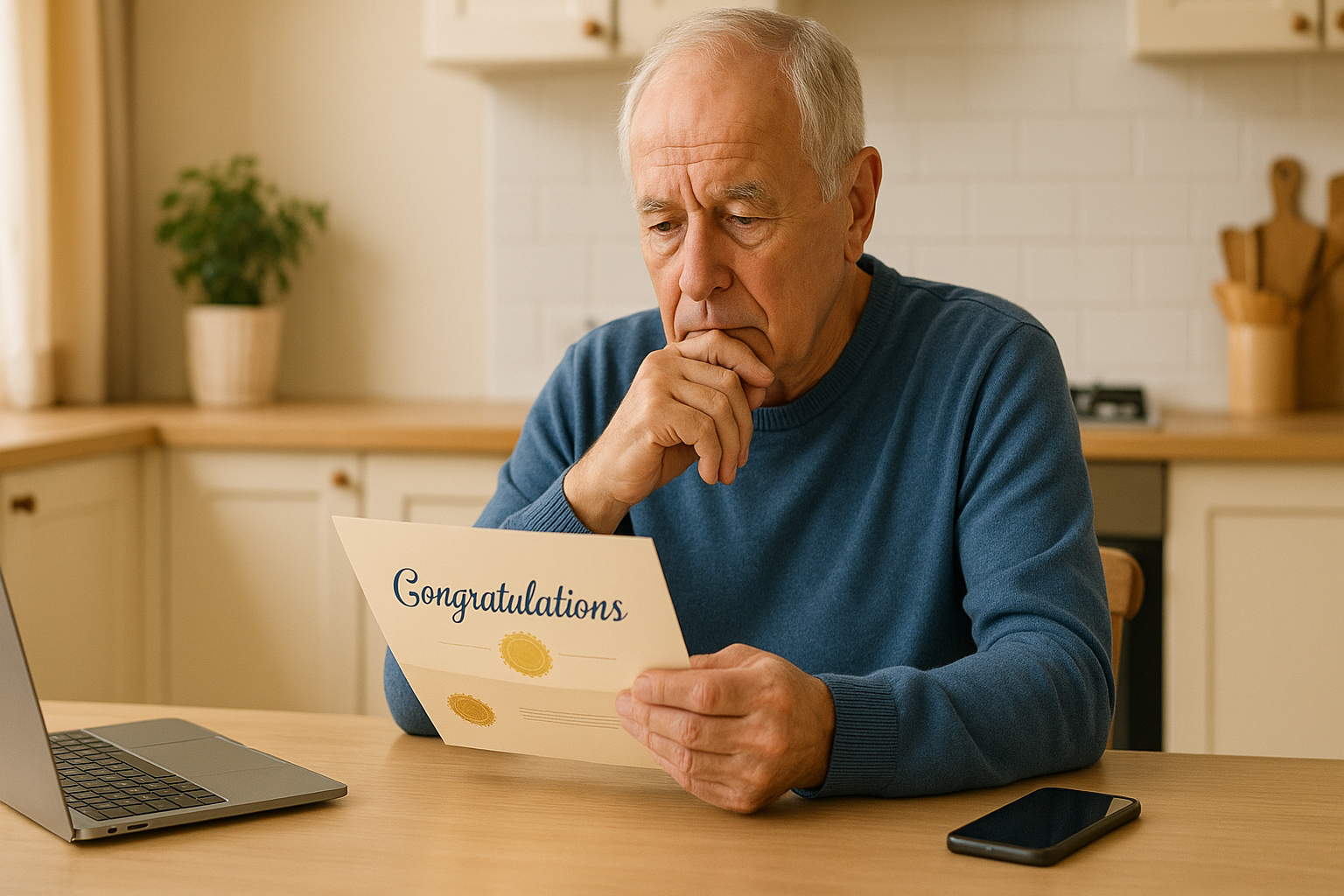


.png)

