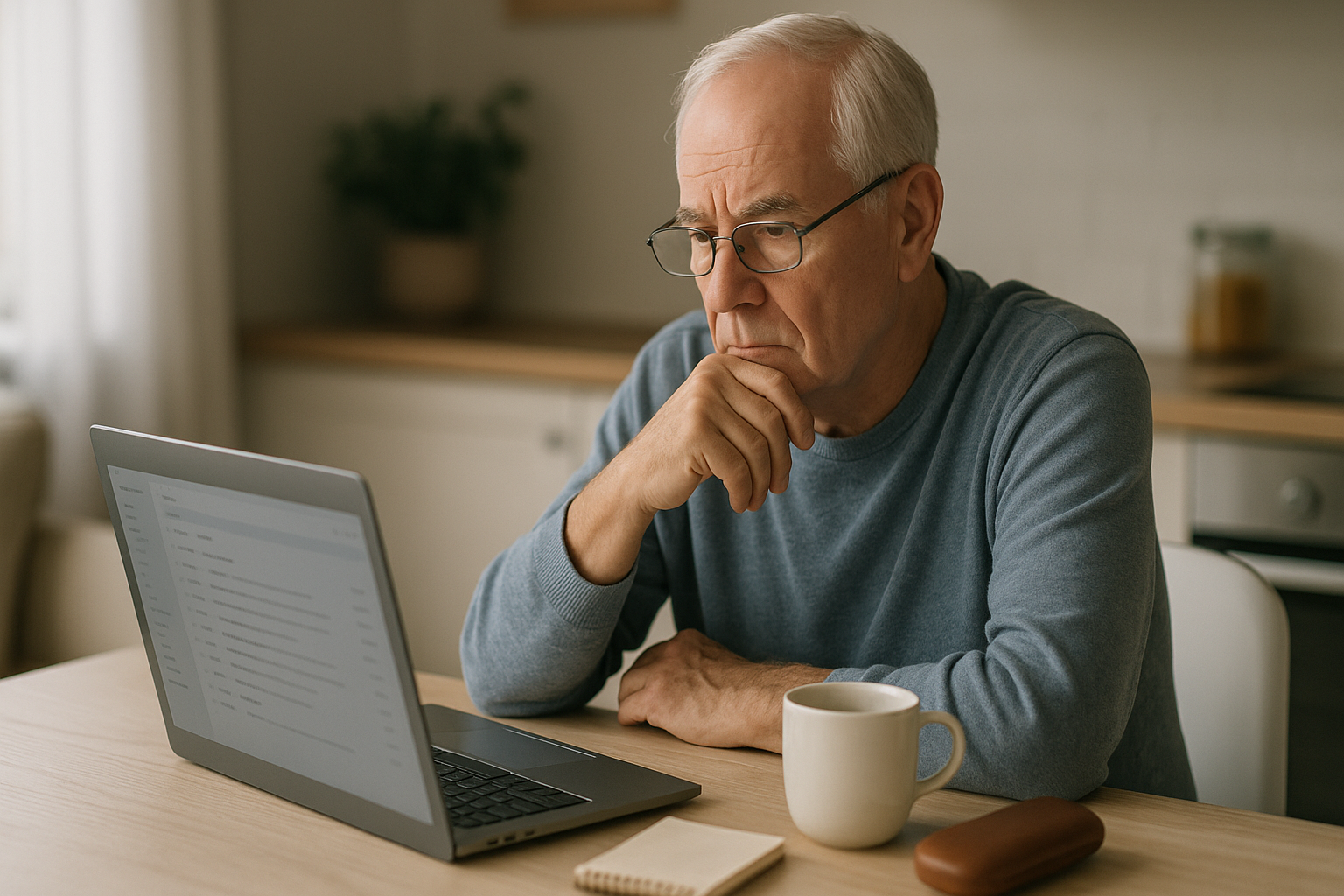
Your Email Inbox: How to Spot the Messages That Don't Belong
Picture this: You're checking your email over your morning coffee when you see a message from your bank saying there's a problem with your account. Your heart skips a beat – is something wrong? Should you click the link to check? Take a deep breath. This moment of uncertainty is exactly what scammers are counting on, but with a little knowledge, you can turn the tables and protect yourself with confidence.
Fraudulent emails, known as "phishing" (pronounced "fishing"), are messages designed to trick you into sharing personal information or clicking dangerous links. The good news? Once you know what to look for, these deceptive emails become as easy to spot as a fish out of water.
Why This Matters to You
Email scammers specifically target seniors because they know you often have retirement savings, excellent credit, and tend to be more trusting in your communications. Unfortunately, seniors lose over $3 billion annually to various types of fraud, with email scams being one of the most common methods used.
But here's the encouraging news: being aware of these tactics is your strongest defense. When you can identify suspicious emails, you're not just protecting your money – you're maintaining your independence and peace of mind. Plus, you'll be able to help protect your friends and family too.
What You'll Learn in This Guide
In the next few minutes, you'll discover:
- How to quickly identify suspicious emails before they cause problems
- Simple techniques to verify if an email is really from who it claims to be
- What personal information you should never share via email
- Exactly what to do when you receive a suspicious message
- How to protect your loved ones by sharing these valuable skills
Understanding Phishing Emails: The Basics
Think of phishing emails like someone wearing a costume to fool you. They dress up their messages to look like they're from trusted organizations – your bank, Medicare, Social Security, or even popular companies like Amazon. But underneath the disguise, they're strangers trying to steal your personal information.
These emails typically ask you to do one of three things:
- Click on a link to "verify" your account
- Download an attachment to "view important information"
- Reply with personal details like passwords or Social Security numbers
The key to staying safe is remembering this simple rule: legitimate organizations will never ask for sensitive information through email.
Red Flags: What Makes an Email Suspicious
The Sender Doesn't Look Right
When you receive an email claiming to be from your bank, look carefully at the sender's email address. Your real bank will use their official name, like "alerts@chasebank.com" or "security@wellsfargo.com." Be suspicious of addresses like:
- "chase-security@gmail.com" (using Gmail instead of the bank's domain)
- "wellsfargo.alerts@yahoo.com" (mixing the bank name with a personal email service)
- Any address with random numbers or letters mixed in
Urgent Language and Pressure Tactics
Scammers love to create a sense of panic. Watch out for subject lines like:
- "URGENT: Your account will be closed in 24 hours!"
- "Immediate action required to avoid suspension"
- "Final notice: Respond now or lose access"
Real organizations give you reasonable time to address any legitimate issues and don't typically use ALL CAPS or excessive exclamation points.
Generic Greetings
Legitimate emails from your bank, Medicare, or other services you use will address you by name. Be wary of emails that start with:
- "Dear Customer"
- "Dear Account Holder"
- "To Whom It May Concern"
If your bank doesn't know your name, that's a clear sign something's wrong.
Suspicious Links and Attachments
Before clicking any link, hover your mouse over it (don't click yet!). Look at the web address that appears. If an email claims to be from Medicare but the link goes to "medicare-update.suspicious-site.com" instead of the official "medicare.gov," don't click it.
Never download attachments from unexpected emails, especially files ending in .exe, .zip, or other unfamiliar extensions.
Common Phishing Scenarios Targeting Seniors
The Fake Bank Alert
"We've detected unusual activity on your account. Click here to verify your identity immediately."
What to do instead: Log into your bank account using your usual method (typing the web address directly or using your bookmarked link), or call your bank directly using the number on your debit card.
The Medicare Scam
"New Medicare cards are being issued. Click here to update your information to avoid losing benefits."
What to do instead: Remember that Medicare will never email you asking for personal information. Visit medicare.gov directly or call Medicare at 1-800-MEDICARE.
The Social Security Threat
"Your Social Security benefits will be suspended unless you verify your information immediately."
What to do instead: Know that Social Security typically contacts people by mail, not email. If you're concerned, call Social Security directly at 1-800-772-1213.
The Tech Support Trick
"Your computer security software has expired. Download this update now to stay protected."
What to do instead: Contact your computer manufacturer or security software company directly through their official website or customer service number.
Your Action Plan: What to Do Right Now
Step 1: Don't Panic, Don't Click
When you receive a suspicious email, resist the urge to click anything immediately. Take a moment to breathe and examine the message carefully using the red flags we discussed.
Step 2: Verify Through Official Channels
If the email claims to be from an organization you do business with, contact them directly using a phone number or website you trust – not the contact information provided in the suspicious email.
Step 3: Forward and Delete
Forward suspicious emails to the Federal Trade Commission at spam@uce.gov, then delete the email from your inbox and trash folder.
Step 4: Trust Your Instincts
If something feels off about an email, it probably is. It's always better to be cautious and verify than to risk your personal information.
Common Questions and Concerns
"What if I already clicked on a suspicious link?" Don't worry – clicking a link doesn't automatically mean you're in trouble. However, do change your passwords for any accounts you think might be affected, and monitor your bank and credit card statements closely.
"How can I tell if a website is safe after clicking a link?" Look for "https://" (the 's' stands for secure) at the beginning of the web address, and a small lock icon in your browser. However, remember that scammers can fake these too, so it's always best to navigate to websites directly.
"I think I gave my information to a scammer. What should I do?" Act quickly: contact your bank and credit card companies, consider placing a fraud alert on your credit reports, and file a complaint with the FTC at reportfraud.ftc.gov.
Building Your Email Safety Habits
Now that you know what to look for, make these simple practices part of your routine:
- Check the sender's email address before reading any message asking for personal information
- When in doubt, contact the organization directly using official contact information
- Keep your email software updated for the latest security features
- Trust your instincts – if something seems too good to be true or creates unnecessary urgency, it probably is
Moving Forward with Confidence
Remember, you're not expected to become a cybersecurity expert overnight. These skills develop with practice, and every suspicious email you identify makes you more confident and secure. You're already taking an important step by learning about these threats.
By staying informed and cautious, you're not just protecting yourself – you're also setting a great example for friends and family members who may face similar challenges. Consider sharing what you've learned with others in your community.
At Cyber Smart Seniors, we're committed to helping you navigate today's digital world safely and confidently. If you found this guide helpful, you might also benefit from our articles on "Creating Strong Passwords You Can Remember" and "Safe Online Banking Practices."
Take a moment this week to review your recent emails with these new skills in mind. You might be surprised at how easily you can now spot the signs of suspicious messages. And remember – when it comes to your personal information, it's always better to be safe than sorry.
- - - -
Copyright © 2025 Cyber Smart Seniors. All rights reserved. No part of this publication may be reproduced, distributed, or transmitted in any form or by any means, including photocopying, recording, or other electronic or mechanical methods, without the prior written permission of the publisher, except in the case of brief quotations embodied in critical reviews and certain other noncommercial uses permitted by copyright law.
- - - -



.png)






.png)

