
Tech Support Scam Warning Signs Every Senior Should Know
Has This Happened to You?
You're enjoying a quiet afternoon when suddenly your computer screen fills with flashing warnings: "Virus Detected!" A phone number appears, urging you to call immediately. Or perhaps your phone rings, and the caller claims to be from Microsoft, explaining they've detected dangerous activity on your computer. These scenarios can be alarming and confusing. The good news? With a few simple tips, you can easily spot these tech support scams and protect yourself with confidence.
Why This Matters to You
Scammers specifically target seniors because we often have retirement savings and may be less familiar with certain technologies. In fact, tech support scams alone cost Americans over $347 million last year, with seniors being the most frequent victims. But here's the good news—knowing the warning signs is your best defense. Once you can spot these scams, you can hang up or close that pop-up window without worry, saving your money and maintaining your peace of mind.
What You'll Learn in This Guide
In the next few minutes, you'll discover:
- The 5 most common tech support scam warning signs
- What legitimate tech companies like Microsoft and Apple never do
- Simple responses to use when you suspect a tech support scammer
- How to safely get help when you actually have computer problems
- Easy steps to protect your computer from fake security warnings
5 Warning Signs of Tech Support Scams
1. They Contact You Out of the Blue
The Warning Sign: You receive an unexpected phone call, email, or screen pop-up claiming there's a problem with your computer.
What's Really Happening: Legitimate tech companies like Microsoft, Apple, or Dell don't monitor your computer and call you about problems. They simply don't work that way. Think of it like this—would your car manufacturer call you out of the blue to say they detected a problem with your engine? Of course not!
What to Do: If someone calls claiming to be from "Windows" or "Technical Support" about a problem you never reported, politely hang up. If a pop-up appears with warnings and a phone number, safely close your browser (you can press Alt+F4 on Windows or Command+Q on Mac).
2. They Create Urgency and Fear
The Warning Sign: The caller or pop-up message uses alarming language about "immediate security threats," "hackers accessing your data," or "viruses stealing your information right now."
What's Really Happening: Scammers use fear to cloud your judgment. When we're scared, we're more likely to act quickly without thinking things through.
What to Do: Take a deep breath and remind yourself that legitimate tech support doesn't use scare tactics. A real problem can wait while you verify who you're dealing with. Remember, computer issues rarely require immediate action—there's always time to think.
3. They Ask for Remote Access to Your Computer
The Warning Sign: The "tech support" person asks you to download a program that gives them control of your computer, often with names like "TeamViewer," "AnyDesk," or "LogMeIn."
What's Really Happening: Once scammers have remote access, they can install harmful programs, access your personal files, or even make it look like there are problems by showing you normal system files and claiming they're "infections."
What to Do: Never give remote access to someone who contacted you first. Legitimate tech support only uses remote access after YOU contact THEM with a specific problem, and only with reputable companies you reached out to through their official website or support number.
4. They Request Unusual Payment Methods
The Warning Sign: The "technician" asks for payment via gift cards, wire transfers, or cryptocurrency.
What's Really Happening: These payment methods are difficult or impossible to trace or reverse, which is why scammers prefer them.
What to Do: Legitimate tech companies accept credit cards or have you pay through their secure website. If someone asks for gift cards—even if they sound professional and seem to have "fixed" your computer—it's definitely a scam.
5. They Offer Refunds That Require Your Bank Information
The Warning Sign: After "providing service," the scammer says they need to issue a refund but require your bank account information or ask you to log into your online banking while they watch.
What's Really Happening: This is a clever trick to gain access to your bank accounts. Sometimes they'll even manipulate your screen to make it appear they've "accidentally" refunded too much money, then ask you to return the difference (using your real money, of course).
What to Do: Never allow anyone to see your banking information. If you're ever owed a legitimate refund, the company can credit your original payment method without needing your account details.
Common Misconceptions About Tech Support
Misconception #1: "Microsoft calls customers about viruses or Windows problems." Truth: Microsoft never makes unsolicited calls about computer problems. They wait for you to contact them.
Misconception #2: "Those warning pop-ups must be real because they knew my operating system." Truth: Websites can easily detect basic information about your computer like your operating system or browser type. This doesn't mean they've detected any problems.
Misconception #3: "They showed me errors and warnings on my computer, so they must be legitimate." Truth: Scammers often display normal system logs or harmless files and describe them as "dangerous infections" to trick you. Every computer has error logs, even when working perfectly!
What to Do When You Actually Need Technical Help
When you do need genuine technical support, here are safe ways to get help:
- For device issues, contact the manufacturer through their official website or the support number in your product manual.
- For software problems, use the "Help" menu within the program or visit the company's official website.
- Consider asking a trusted family member or friend who's tech-savvy.
- Look for reputable local computer repair services with positive reviews and a physical store location.
Protect Yourself and Others
Now that you know how to spot tech support scams, download our free "Tech Support Scam Alert" checklist to keep near your computer as a helpful reminder. At Cyber Smart Seniors, we're committed to helping you navigate the digital world with confidence.
Want more detailed information about protecting yourself online? Our premium guides cover comprehensive strategies for dealing with suspicious messages, setting up security features on your devices, and recovering if you've been scammed. You can also learn how to help friends and family stay safe from increasingly sophisticated tech scams.
Remember, recognizing these warning signs doesn't just protect you—sharing this knowledge helps protect your entire community from these frustrating scams.
Have you encountered a tech support scam before? You're not alone, and spotting them becomes easier with every attempt they make. Stay vigilant, stay informed, and stay confident!
- - - -
Copyright © 2025 Cyber Smart Seniors. All rights reserved. No part of this publication may be reproduced, distributed, or transmitted in any form or by any means, including photocopying, recording, or other electronic or mechanical methods, without the prior written permission of the publisher, except in the case of brief quotations embodied in critical reviews and certain other noncommercial uses permitted by copyright law.



.png)



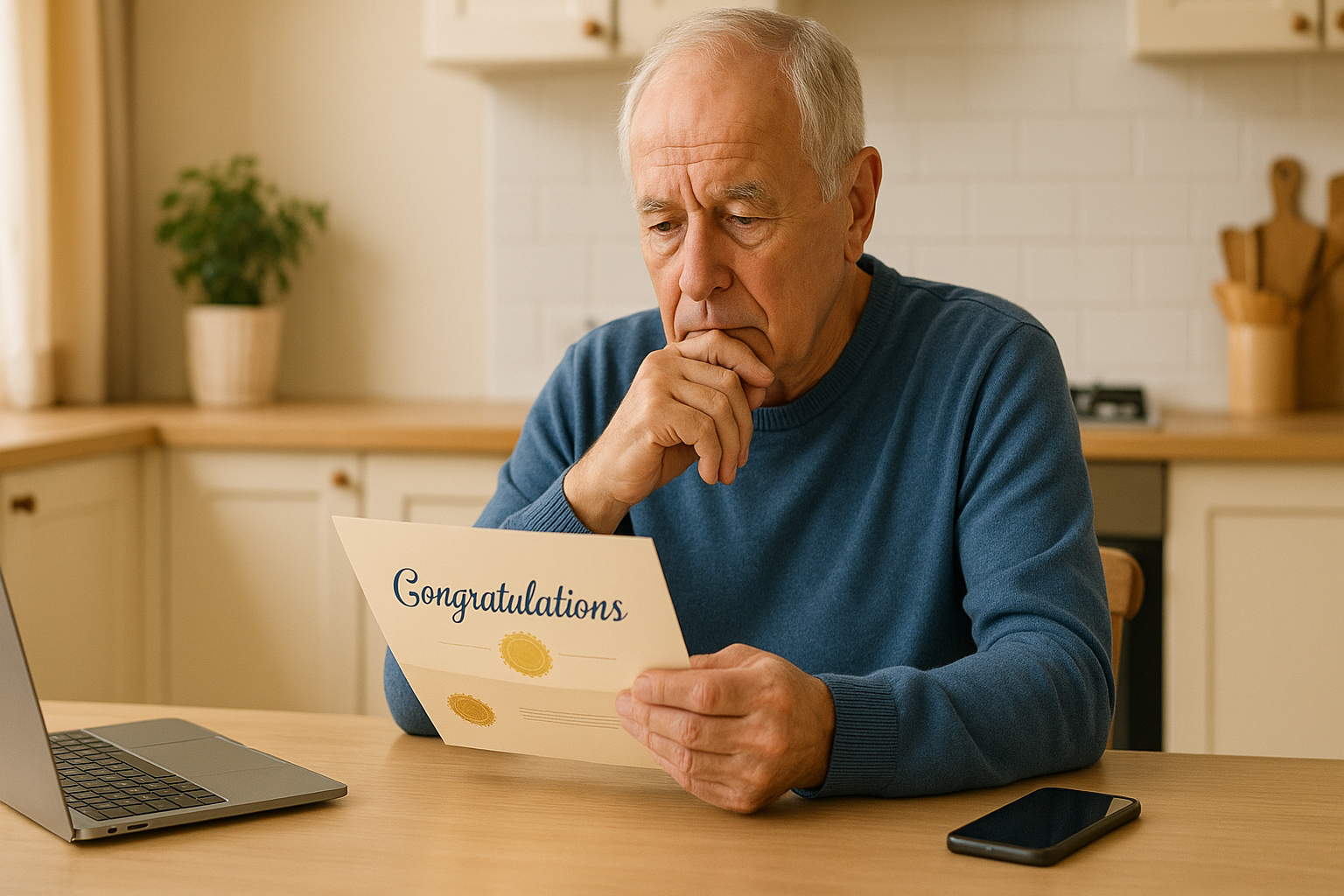


.png)

