
Send Money with a Tap: The Senior's Guide to Mobile Payment Apps
Have you ever found yourself fumbling for cash to pay your share of lunch with friends, or wishing there was an easier way to send your grandchild some birthday money? Mobile payment apps have revolutionized how we share expenses and send money to loved ones—no more writing checks, making bank trips, or carrying exact change. Today, millions of Americans, including many seniors, are discovering the convenience of sending money with just a few taps on their smartphones.
Why Mobile Payment Apps Matter for Seniors
According to a recent survey, over 40% of adults aged 65 and older now use mobile payment apps, with that number growing steadily each year. As in-person banking becomes less convenient with fewer local branches, these digital tools offer a practical alternative for managing day-to-day transactions. Instead of writing a check and mailing it (which can take days to arrive), you can instantly transfer money to friends and family—whether they live across town or across the country.
What You'll Learn in This Guide
- How to choose the right mobile payment app for your needs
- Step-by-step instructions for setting up Venmo, Cash App, and Zelle
- Security features that protect your money and information
- Practical tips for sending and receiving payments safely
- How to avoid common scams and mistakes
- Simple troubleshooting for common issues
Understanding Mobile Payment Apps: The Basics
Think of mobile payment apps as digital wallets that connect to your bank account or credit card. They allow you to send money to others who also have the app, much like handing someone cash—but digitally. Each app works slightly differently, but they all share some common features.
The "Big Three" Payment Apps
Zelle
- Often integrated directly with bank apps
- Transfers money directly between bank accounts
- No fees for most transactions
- Widely used by many major banks
Venmo
- Owned by PayPal
- Popular with younger generations
- Has social features showing public transactions (unless set to private)
- Small fee for instant transfers to bank accounts
Cash App
- Created by Square (the company behind many small business payment systems)
- Simple interface with fewer features
- Offers optional debit card linked to your Cash App balance
- Small fee for instant transfers
Getting Started: Setting Up Your First Payment App
Let's walk through how to set up each of these popular payment apps. You'll need your smartphone, your bank account information, and about 10-15 minutes of time.
Setting Up Zelle
Zelle is often the easiest option for seniors because it may already be integrated with your existing bank's mobile app.
- Check if your bank offers Zelle: Open your bank's mobile app and look for the Zelle option, or visit Zelle's website (zellepay.com) to see if your bank is a partner.
- If your bank offers Zelle:
- Log into your bank's mobile app
- Look for the Zelle section (often under "Transfers" or "Send Money")
- Follow the prompts to enroll with your email address or phone number
- Create a password if prompted
- If your bank doesn't offer Zelle:
- Download the Zelle app from your device's app store
- Tap "Get Started" and follow the enrollment steps
- Enter your basic information and banking details
- Verify your identity with the code sent to your email or phone
- Verify your account: Zelle will send a code via text or email that you'll need to enter to complete setup.
Setting Up Venmo
- Download the app: Search for "Venmo" in your device's app store and download it.
- Create an account:
- Tap "Sign Up" and choose to sign up with your email or phone number
- Create a secure password
- Add your name and other basic information
- Verify your phone number: Venmo will send a verification code to your phone, which you'll need to enter.
- Connect your bank account:
- Tap the three horizontal lines (the "hamburger menu") in the upper corner
- Select "Payment Methods"
- Tap "Add a bank or card..."
- Follow the instructions to link your bank account
- Set your privacy settings: This is important!
- Return to the menu and select "Settings"
- Tap "Privacy"
- Change your default privacy setting to "Private" (this prevents others from seeing your transactions)
Setting Up Cash App
- Download the app: Search for "Cash App" in your device's app store and download it.
- Create an account:
- Enter your phone number or email address
- You'll receive a code to verify your account
- Enter your full name as it appears on your ID
- Choose your "$Cashtag": This is your unique username that others can use to send you money.
- Link your bank account:
- Tap the Banking tab (looks like a bank building) at the bottom
- Tap "Link Bank"
- Follow the instructions to connect your account
Using Mobile Payment Apps Safely
Now that you're set up, let's talk about how to use these apps securely.
Universal Safety Tips
Regardless of which app you choose, follow these essential guidelines:
- Only send money to people you know and trust. These apps work like cash—once you send money, it's very difficult to get it back if you've sent it to the wrong person or to a scammer.
- Double-check phone numbers and usernames before sending money. Even one wrong digit can send your money to a stranger.
- Use a strong, unique password for each payment app, different from your other passwords.
- Enable additional security features like:
- PIN code or fingerprint verification for opening the app
- Two-factor authentication for logging in
- Transaction notifications to alert you of any activity
- Regularly review your transaction history for any unauthorized payments.
- Never share verification codes sent to your phone or email with anyone, even if they claim to be from customer service.
- Be wary of public Wi-Fi when using payment apps. Use your home network or cellular data instead.
App-Specific Security Features
Zelle Security
- Money moves directly between bank accounts, so no funds are stored in a separate app
- Uses your bank's existing security systems
- Transactions cannot be canceled once sent, so double-check everything!
Venmo Security
- Offers PIN code and biometric login options
- Allows you to make all transactions private
- Option to require a PIN for all payments
Cash App Security
- Security locks using PIN or biometric verification
- Option to disable spending without additional verification
- Notifications for all transactions
How to Send and Receive Money
The primary purpose of these apps is to make transferring money quick and easy. Here's how to do it safely:
Sending Money
- Open your chosen app and look for the payment or send money option.
- Choose your recipient:
- In Zelle: Enter their email address or phone number
- In Venmo: Search for their username, phone, or scan their QR code
- In Cash App: Enter their $Cashtag, phone number, or email
- Enter the amount you want to send.
- Add a note explaining what the payment is for (keep it simple, like "Lunch" or "Birthday gift").
- Double-check everything before confirming:
- Is the recipient correct?
- Is the amount correct?
- Do you recognize the phone number/email/username?
- Complete the payment by confirming or selecting "Pay."
Receiving Money
When someone sends you money:
- You'll receive a notification via email or text message.
- Open the app to see the payment in your activity feed.
- For Zelle: The money will automatically deposit into your linked bank account.
- For Venmo and Cash App:
- The money will stay in your app balance until you transfer it
- To move money to your bank account, find the "Transfer" or "Cash Out" option
- Choose between standard (free but slower) or instant (faster but with a small fee) transfers
Common Questions and Concerns
"Are these apps secure enough for my banking information?"
Yes, these major payment apps use bank-level encryption to protect your data. They employ the same security technology that banks use for their websites. However, your personal security practices (like using strong passwords) are equally important.
"What if I send money to the wrong person?"
This is one of the biggest risks with payment apps. If you send money to the wrong person:
- Contact the recipient directly if possible
- Contact the app's customer service immediately
- Be aware that the app may not be able to reverse the transaction if the recipient doesn't cooperate
"Do I need to keep money in the app, or does it use my bank account?"
- Zelle transfers directly from your bank account with no middle step
- Venmo and Cash App hold money in the app until you transfer it to your bank
- You can choose to keep a balance in Venmo or Cash App, or set them to automatically transfer to your bank
"What fees do these apps charge?"
- Zelle: Generally no fees for standard transfers
- Venmo: Free for standard transfers from balance or bank; 1-1.5% fee for instant transfers
- Cash App: Free for standard transfers; 0.5-1.75% fee for instant transfers
"What if I need help or have a problem?"
- Zelle: Contact your bank's customer service or Zelle support
- Venmo: In-app help section or contact support@venmo.com
- Cash App: In-app support or visit cash.app/help
Avoiding Common Scams
Unfortunately, scammers target payment app users, especially newer users. Watch out for these common schemes:
"Accidental" Overpayment Scam
A stranger sends you money "by accident" and then asks for it back. Later, their original payment is reversed, but your return payment isn't. Only send money to people you know.
Fake Customer Service
Scammers pose as app support and ask for your login information or verification codes. Real customer service will never ask for your password or verification codes.
"Too Good to Be True" Offers
Be suspicious of anyone offering free money, prizes, or unrealistic deals if you send them a payment first.
False Emergency Requests
Someone impersonates a family member or friend claiming they need money for an emergency. Always verify by calling the person directly using a number you know is theirs.
A Final Word of Encouragement
Don't let concerns about technology keep you from enjoying the convenience of mobile payment apps. By following these safety guidelines and starting with small amounts, you can gradually build confidence. Many seniors find that once they get comfortable with these apps, they wonder how they ever managed without them!
Mobile payment apps are like any new skill—they take a little practice at first, but soon become second nature. If you run into questions, remember that your family members who already use these apps can be excellent resources for guidance. You might even find yourself teaching your friends how to use them next!
At Cyber Smart Seniors, we're dedicated to helping you navigate the digital world confidently and safely. For more information about online security or other technology topics, browse our other guides or contact us with any questions. And if you found this guide helpful, please share it with a friend who might also benefit from learning about mobile payment apps.
Happy (and secure) digital banking!



.png)



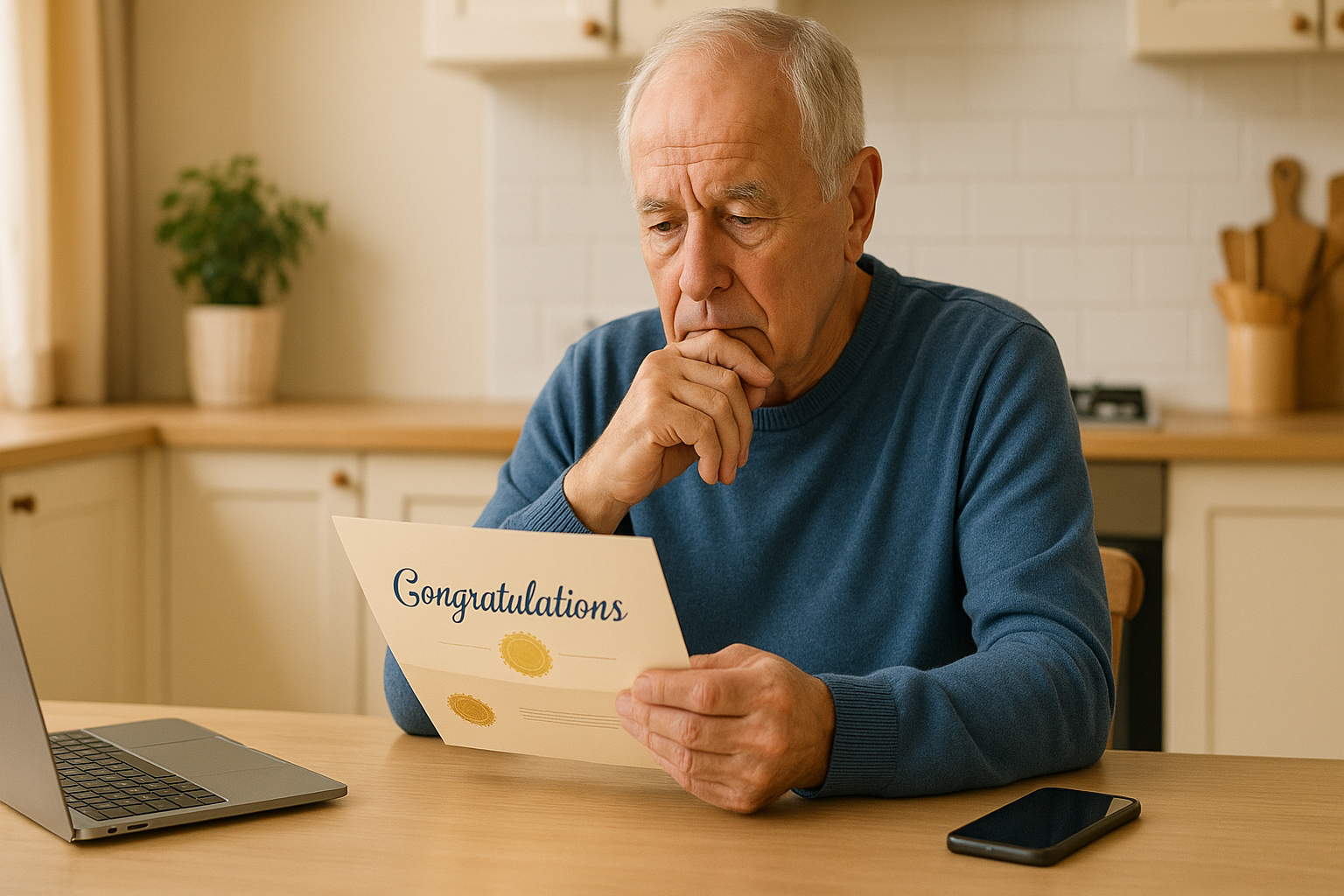


.png)

