
Don't Be Fooled: How to Spot and Stop Tech Support Scammers in Their Tracks
"Your Computer Has a Virus!" — Why That Alarming Message Is Probably Fake
Have you ever been browsing the internet when suddenly a colorful pop-up appears, warning that your computer is infected with viruses? Or perhaps you've received an unexpected call from someone claiming to be from Microsoft or Apple, telling you they've detected problems with your device? If so, you've likely encountered a tech support scam. The good news is that with a few simple strategies, you can easily identify these tricks and protect yourself with confidence.
Why These Scams Matter to You
Tech support scams specifically target seniors because scammers assume older adults may be less familiar with technology. In fact, seniors lose millions of dollars annually to these schemes. But there's a silver lining—being aware of how these scams work is your best defense, and with the right knowledge, you can protect your computer, your personal information, and your hard-earned money while using technology with peace of mind.
What You'll Learn in This Guide:
- How to quickly identify tech support scams, whether they come by phone or pop up on your screen
- Simple techniques to verify if a tech support call or alert is legitimate
- What information you should never share with someone claiming to be tech support
- Exactly what to do if you encounter a tech support scammer
- How to protect your friends and family by sharing what you've learned
The Warning Signs: How to Spot Tech Support Scams
Phone Call Scams
When scammers call you out of the blue, they often follow a familiar script. Here's how to spot them:
They call you first. Microsoft, Apple, or your internet provider will never call you to tell you there's a problem with your computer. These companies simply don't monitor your personal device. If someone calls claiming they've detected viruses on your computer, that's your first clue it's a scam.
They create urgency. Phrases like "your computer is at risk right now" or "we need to fix this immediately" are designed to make you panic. When you're anxious, you're less likely to think clearly. Take a deep breath—real tech companies don't use scare tactics.
They use technical jargon. Scammers often throw around technical terms to confuse you. They might claim your "network security is compromised" or your "driver has been disabled." They do this hoping you'll feel embarrassed to ask questions and just go along with their instructions.
They ask for remote access. The scammer will often ask you to download a program that gives them control of your computer. This is a major red flag. Once they have access, they can install harmful software or access your personal files and passwords.
Pop-Up Scams on Your Screen
The other common type of tech support scam appears while you're browsing the internet:
Alarming pop-up windows. These often have bright colors (usually red or yellow) and alarming messages like "WARNING: VIRUS DETECTED!" or "Your computer has been infected!" They may even feature countdown timers or flashing elements to create panic.
Browser lockups. Some pop-ups seem to "freeze" your browser and display a message telling you to call a number for help. This is designed to make you think you cannot continue without calling.
Fake error codes. Scammers may show official-looking error codes or use company logos like Microsoft or Apple to appear legitimate. They might even display a fake "scan" of your computer that shows multiple problems.
A phone number to call for "help." The pop-up will provide a toll-free number to call for assistance. This connects you directly to the scammers who will continue the scheme by phone.
What to Do When You Encounter a Tech Support Scam
If You Get a Call:
Stay calm and skeptical. Remember that legitimate tech companies don't make unsolicited calls about computer problems.
Never share personal information. Don't provide your credit card numbers, banking information, passwords, or Social Security number—no matter how convincing the caller sounds.
Don't allow remote access. Never download software at the request of an unexpected caller, and don't type commands or web addresses they suggest.
End the call. The safest response is to simply hang up. If you're concerned about your computer, contact a trusted local computer repair service or a tech-savvy friend or family member.
If You See a Pop-Up:
Don't call the number. No matter how urgent the message seems, don't call the phone number displayed in a pop-up warning.
Don't click on the pop-up. Avoid clicking anywhere on the pop-up, even on the "X" or "Close" button, as these might actually trigger more pop-ups or downloads.
Close your browser safely. On a Windows computer, press Alt+F4 to close the browser window. On a Mac, press Command+Q. If that doesn't work, use your Task Manager (Windows) or Force Quit (Mac) to close the browser.
Restart your computer. Sometimes simply restarting your device will clear persistent pop-ups.
Common Questions About Tech Support Scams
"How can I tell if a tech support call is legitimate?"
If you didn't request help, be suspicious. Legitimate support calls only happen when you've contacted the company first and scheduled assistance. If you're unsure, hang up and call the company directly using the official number from their website or your account statement.
"What if the caller ID shows Microsoft or Apple?"
Caller ID can be easily faked. Scammers often "spoof" numbers to make it appear they're calling from a legitimate company. Never trust caller ID alone.
"What if I already paid the scammer?"
Contact your credit card company or bank immediately to report the fraud and request a chargeback. Change any passwords you may have shared, and consider running a legitimate antivirus scan on your computer.
"What if I allowed remote access to my computer?"
Disconnect from the internet immediately by turning off your WiFi or unplugging your internet cable. Then restart your computer, run a virus scan using legitimate security software, and change all your important passwords using a different device. Consider taking your computer to a reputable local repair shop for a thorough check.
Staying One Step Ahead
Think of these scams like a stranger knocking on your door claiming to be from a utility company without showing proper ID or having an appointment. You wouldn't let them in, right? The same caution applies to your computer and personal information.
The best protection is awareness and a healthy dose of skepticism. If something feels rushed or too good (or bad) to be true, take a step back. There's never a genuine tech emergency so urgent that you can't take time to verify who you're dealing with.
Your Next Steps for Digital Safety
Now that you know how to spot tech support scams, consider creating a "tech buddy" system with a trusted friend or family member who you can call when something seems suspicious. At Cyber Smart Seniors, we're committed to helping you navigate the digital world safely and confidently.
Why not check out our related guide on "Setting Up Strong Passwords" for an extra layer of protection? Or share these tips with a friend who might benefit from them. Together, we're building a community of tech-savvy seniors who won't be fooled by scammers!



.png)



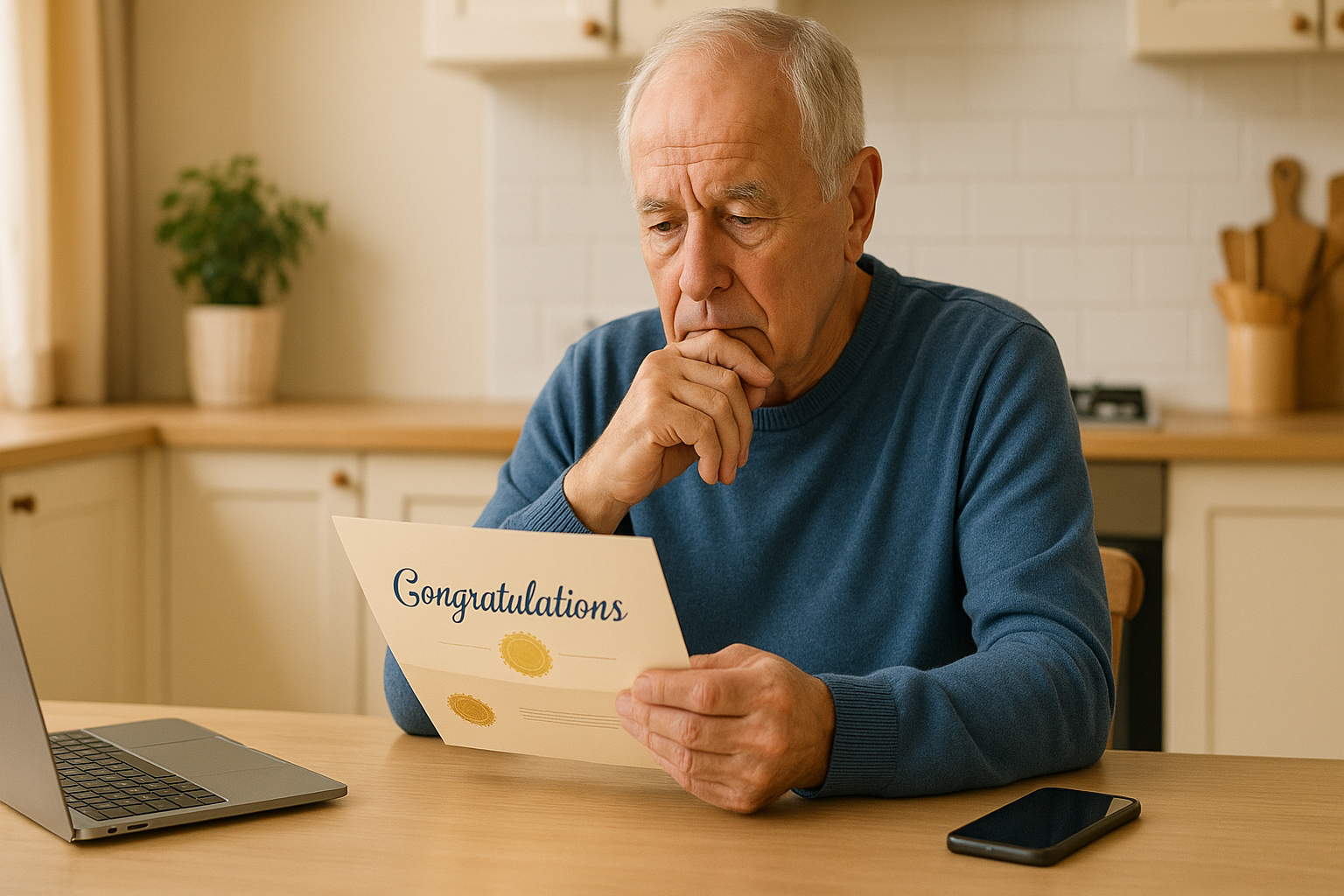


.png)

