
Digital Photo Books: Turn Your Digital Memories Into Beautiful Keepsakes
Remember those cherished photo albums that you'd pull off the shelf when family came to visit? The ones filled with carefully arranged snapshots of birthdays, vacations, and precious everyday moments? In today's digital world, most of our photos live on phones and computers—often forgotten after we take them. But what if you could combine the convenience of digital photos with the joy of traditional photo albums? That's exactly what digital photo books offer!
Why Digital Photo Books Matter
If you're like many seniors, you've embraced digital photography but miss the tangible experience of flipping through a physical album. You're not alone! According to a recent survey, over 70% of adults over 65 take digital photos regularly, but fewer than 30% ever print them. Those thousands of memories deserve better than being hidden away on your device.
Digital photo books allow you to:
- Create professional-looking albums without scissors, glue, or handwritten labels
- Preserve your most cherished memories in a format that will last for generations
- Easily share your life stories with children, grandchildren, and friends
- Create meaningful, personalized gifts that family members will treasure forever
What You'll Learn in This Guide
By the end of this article, you'll discover:
- How to choose the right photo book service for your needs and budget
- Simple steps to organize your photos before starting a project
- How to create your first photo book, from upload to delivery
- Creative ideas for themed photo books to preserve specific memories
- Tips for avoiding common mistakes and frustrations
Choosing the Right Photo Book Service
Several companies offer user-friendly photo book services with different features and price points. Here are some popular options that seniors frequently find easy to use:
Shutterfly
Why it's senior-friendly: Shutterfly offers one of the most straightforward interfaces with plenty of templates specifically designed for family memories. Their step-by-step process guides you through each stage of creation.
Price range: Basic 8x8" hardcover books start around $30, with frequent sales and promotions offering up to 50% off.
Special features: Free unlimited photo storage, frequent discount codes, and excellent customer service by phone if you need assistance.
Mixbook
Why it's senior-friendly: Mixbook is consistently rated as having one of the most intuitive drag-and-drop interfaces, making it perfect for beginners.
Price range: 8x8" hardcover books typically run $30-$40, but first-time customers often receive 50% off.
Special features: Highly customizable designs that still remain easy to use, plus excellent print quality.
Snapfish
Why it's senior-friendly: Snapfish offers some of the most affordable options while maintaining good quality and a user-friendly design process.
Price range: Basic 8x8" hardcover books often start around $20, with frequent sales dropping prices even lower.
Special features: Budget-friendly pricing and the ability to pick up certain products at local Walgreens stores.
Walmart Photo or Costco Photo
Why it's senior-friendly: If you already shop at these stores, their photo services offer familiar branding and the ability to pick up locally in many cases.
Price range: Some of the most affordable options, with 8x8" books sometimes available for under $20.
Special features: Convenience of combining with regular shopping and no shipping costs if you choose local pickup.
Before You Start: Organizing Your Photos
Before diving into creating your photo book, a little preparation will make the process much smoother:
- Gather your photos in one place. Create a folder on your computer specifically for your photo book project.
- Select your best images. Rather than including every photo, choose the ones that best tell your story. For a standard 20-page photo book, 25-50 photos is usually ideal.
- Arrange photos in chronological or thematic order. This makes it easier to tell your story when placing them in the book.
- Check photo quality. Blurry or very dark photos usually won't look good in print. Most services will warn you if a photo's resolution is too low for good printing quality.
Creating Your First Photo Book: Step by Step
Step 1: Choose Your Service and Book Type
Visit one of the websites mentioned above and look for a "Create Photo Book" or "Start a Project" button. You'll then select your book size, cover type (hardcover or softcover), and sometimes paper quality.
Tip: For your first project, an 8x8" or 8.5x11" hardcover book with standard pages is a great choice—large enough to showcase photos well but not overwhelmingly expensive.
Step 2: Select a Theme or Template
Most services offer themed templates for different occasions:
- Family reunions
- Vacations and travel
- Grandchildren
- Anniversaries
- Holidays and celebrations
- Year-in-review compilations
These templates include pre-designed page layouts that you can customize.
Tip: If you're new to photo books, choosing a template rather than starting from scratch will make the process much simpler.
Step 3: Upload Your Photos
Look for an "Upload" or "Add Photos" button. The service will guide you through selecting photos from your computer, phone, or sometimes even directly from Facebook or Google Photos.
Tip: Be patient during the upload process—depending on your internet speed and the number of photos, this might take several minutes.
Step 4: Place Your Photos in the Book
This is where the magic happens! Each service offers slightly different tools, but the basic process involves:
- Dragging photos from your uploaded collection onto the pages
- Arranging multiple photos on a page if desired
- Adding text captions to describe the memories
- Customizing backgrounds, borders, and other design elements
Tip: Most services offer an "Auto-Fill" option that will automatically place your photos throughout the book. This is a great starting point that you can then fine-tune.
Step 5: Review and Edit
Before ordering, carefully review each page. Check for:
- Photos that may be cropped oddly
- Missing captions or text with typing errors
- Empty pages or spots
- Overall flow and organization
Many services offer a preview mode that shows exactly how your book will look when printed.
Step 6: Place Your Order
Once you're satisfied with your creation, look for a "Checkout" or "Order" button. You'll provide shipping and payment information, and in 1-2 weeks (sometimes sooner), your beautiful photo book will arrive at your doorstep!
Creative Photo Book Ideas for Seniors
The possibilities for photo books are truly endless. Here are some ideas particularly meaningful for seniors:
Legacy Books
Create a visual autobiography that tells your life story through photos, from childhood to present day. Include brief stories about significant moments, accomplishments, and lessons learned.
Family Recipe Collections
Combine family photos with cherished recipes. Include pictures of family gatherings where these dishes were served, alongside the written recipes for future generations.
Travel Memories
Document your favorite trips or create a book that showcases all the places you've visited over the years. Include maps, ticket stubs, and brief descriptions of your experiences.
Grandchildren Chronicles
Create an annual book capturing a year of moments with grandchildren, or make individual books for each grandchild showing their growth and special moments with you.
Anniversary Celebrations
Commemorate a special anniversary by creating a book that tells the story of your relationship through the years, from courtship to present day.
Troubleshooting and Tips for Success
Saving Your Work
Most photo book services automatically save your progress, allowing you to work on your book over several days or even weeks. Look for a "Save" button or "My Projects" section where you can return to your creation.
Preventing Disappointment with Final Products
- Read customer reviews about print quality before choosing a service
- Order during a sale—if you're not completely satisfied, you haven't invested full price
- Check if the service offers a satisfaction guarantee
- Consider ordering a small photo print first to test the service's quality
Preserving Your Memories for Generations
Unlike traditional photo albums that can yellow and deteriorate over time, digital photo books are printed on archival-quality paper designed to last for decades. By creating these books, you're not just organizing photos—you're creating heirlooms that will tell your story long after you're gone.
As one 78-year-old Shutterfly customer shared: "My grandchildren love looking through my photo books when they visit. They ask questions about the people and places they see, and it gives me the chance to share stories they might never have heard otherwise. These books have become my way of passing down our family history."
Ready to Preserve Your Precious Memories?
Don't let your treasured photos remain hidden on your devices. With just a few hours of enjoyable creative time, you can transform them into beautiful keepsakes that will be cherished for generations.
Start small with a vacation memory book or family celebration, and you'll quickly gain confidence to tackle bigger projects. Remember—every photo tells a story, and your stories deserve to be preserved and shared.
At Cyber Smart Seniors, we believe technology should enhance your life, not complicate it. For more guidance on managing and enjoying your digital photos, check out our related articles on "Cloud Photo Storage Solutions" and "Taking Screenshots on Any Device." And if you create a photo book you're proud of, we'd love to hear about your experience!
Have you created a digital photo book before? What special memories would you like to preserve in your first project?



.png)



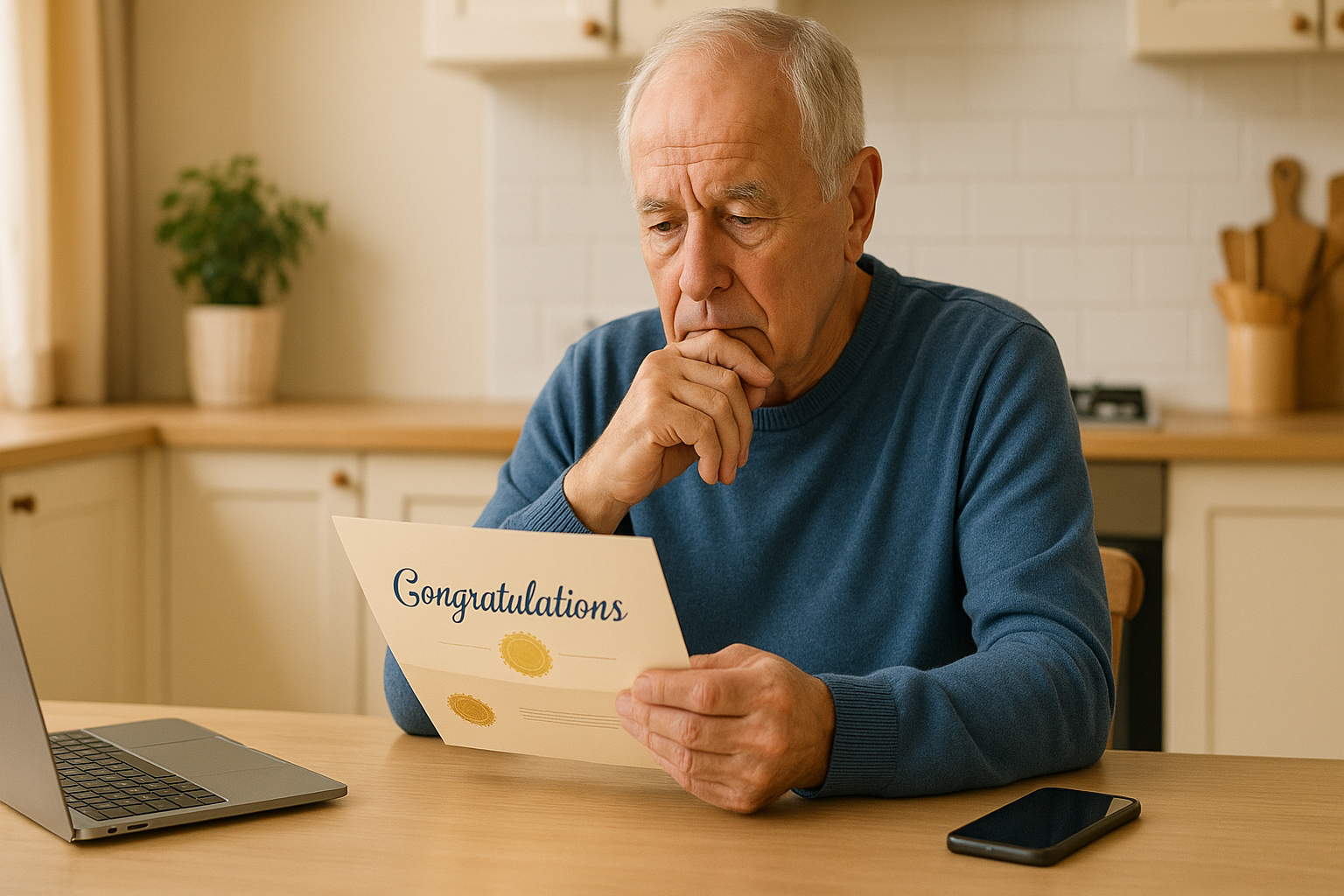


.png)

