
AI for Beginners: 3 Ways ChatGPT Can Help Seniors
AI for Beginners: 3 Ways ChatGPT Can Help Seniors
Remember when using a computer meant learning complicated commands, and nobody ever dreamed of talking to a machine like you would a helpful friend? Today's artificial intelligence, or AI, has changed all that. If you've heard about ChatGPT and similar tools but wondered if they're too complicated for you—think again! These digital assistants are designed to make your life easier, not harder.
Why This Matters to You
AI technology isn't just for tech-savvy youngsters anymore. According to a recent study, 37% of seniors now use some form of AI assistance in their daily lives, and that number is growing fast. Whether it's asking for help with everyday questions, getting recipe ideas, or understanding complicated information, AI tools like ChatGPT can serve as your personal digital assistant—available 24/7 and always patient with your questions.
Best of all, using AI is simpler than ever. You don't need to learn programming or technical skills. Instead, you just type or speak to these digital helpers as if you're having a conversation with a knowledgeable friend who happens to know almost everything!
What You'll Learn Today
In this guide, you'll discover:
- How AI assistants like ChatGPT can help with everyday writing tasks
- Simple ways to use AI for planning and organization
- How these digital tools can enrich your hobbies and interests
- What to expect when you start using AI (it's easier than you think!)
- How to stay safe while exploring these new technologies
1. Your Personal Writing Assistant
Ever stared at a blank page trying to compose an email to your grandchildren, or struggled to find the right words for a thank-you note? ChatGPT and similar AI tools can help. Just tell it what you want to write about, and it will suggest ideas and even help you phrase your thoughts clearly.
For example, if you're writing to your grandson about his recent graduation, you might say: "Help me write a congratulations message to my grandson who just graduated from college." The AI will then create a heartfelt message you can personalize with your own touches.
Other helpful writing tasks AI can assist with:
- Birthday card messages
- Letters to friends
- Simple grocery lists
- Reminders and notes to yourself
Think of it as having a writing buddy who never judges your grammar and always offers encouragement!
2. Planning Made Simple
Remember when planning anything—from a family dinner to a doctor's appointment—meant juggling multiple calendars and notebooks? AI can streamline these tasks. Just tell ChatGPT or your phone's AI assistant (like Siri on iPhone or Google Assistant on Android) what you need help organizing.
Try saying things like:
- "Help me plan meals for the week with my dietary restrictions"
- "Create a schedule for taking my medications"
- "Give me a checklist for preparing for my next doctor's visit"
- "Help me organize my photos by family events"
The AI will create organized lists and schedules you can save and refer to later. It's like having a personal assistant who never forgets and is always ready to help.
3. Enriching Your Daily Life
Perhaps the most delightful aspect of AI is how it can make your hobbies and interests more enjoyable. Love gardening? Ask AI for plant care advice specific to your climate. Enjoy cooking? Get recipe recommendations based on what's in your refrigerator. Interested in your family history? AI can help you organize genealogy research.
Here are some fun ways to use AI:
- "Tell me how to care for my orchids in winter"
- "What are some brain games I can play to keep my mind sharp?"
- "Explain how to use my new smartphone camera for better photos"
- "What are the best walking trails near me for beginners?"
The possibilities are endless, and each conversation with AI feels like chatting with a knowledgeable friend who's always happy to help.
Getting Started is Simple
Using AI tools like ChatGPT is designed to be user-friendly. Here's what to expect:
When you first open an AI tool, you'll see a simple text box—just like when you send an email or text message. Type your question or request in plain English, just as you would speak to someone. There's no special language or commands to learn.
If you prefer talking over typing, many AI assistants can understand spoken words too. Just tap the microphone icon and speak naturally. The AI will understand you, even if you pause or rephrase your thoughts.
Staying Safe with AI
Like any online activity, it's important to be mindful when using AI. Here are a few simple guidelines:
- Never share personal financial information (like credit card numbers or banking passwords) with AI
- Remember that while AI is very smart, it's not always perfectly accurate—especially for medical or financial advice
- Start with simple, everyday questions to get comfortable with the technology
- Take your time exploring different features—there's no rush to learn everything at once
Your Journey with AI Begins Now
The world of AI might seem vast, but you don't have to navigate it alone. At Cyber Smart Seniors, we offer comprehensive tutorials that walk you through every step of using AI tools safely and effectively. From mastering ChatGPT basics to exploring advanced features that can transform your daily routine, our subscriber-only content provides the guidance you need.
Ready to discover how AI can enrich your life? Whether you're looking to stay connected with family, manage your household more efficiently, or simply learn something new each day, AI tools can be your supportive companion. Consider subscribing to access our full library of AI tutorials designed specifically for seniors—where each lesson is explained in simple terms, at your own pace.
Remember, every expert was once a beginner. Take that first step into the world of AI, and discover how these remarkable tools can add convenience, joy, and connection to your daily life. Your digital adventure awaits!
- - - -
Copyright © 2025 Cyber Smart Seniors. All rights reserved. No part of this publication may be reproduced, distributed, or transmitted in any form or by any means, including photocopying, recording, or other electronic or mechanical methods, without the prior written permission of the publisher, except in the case of brief quotations embodied in critical reviews and certain other noncommercial uses permitted by copyright law.



.png)



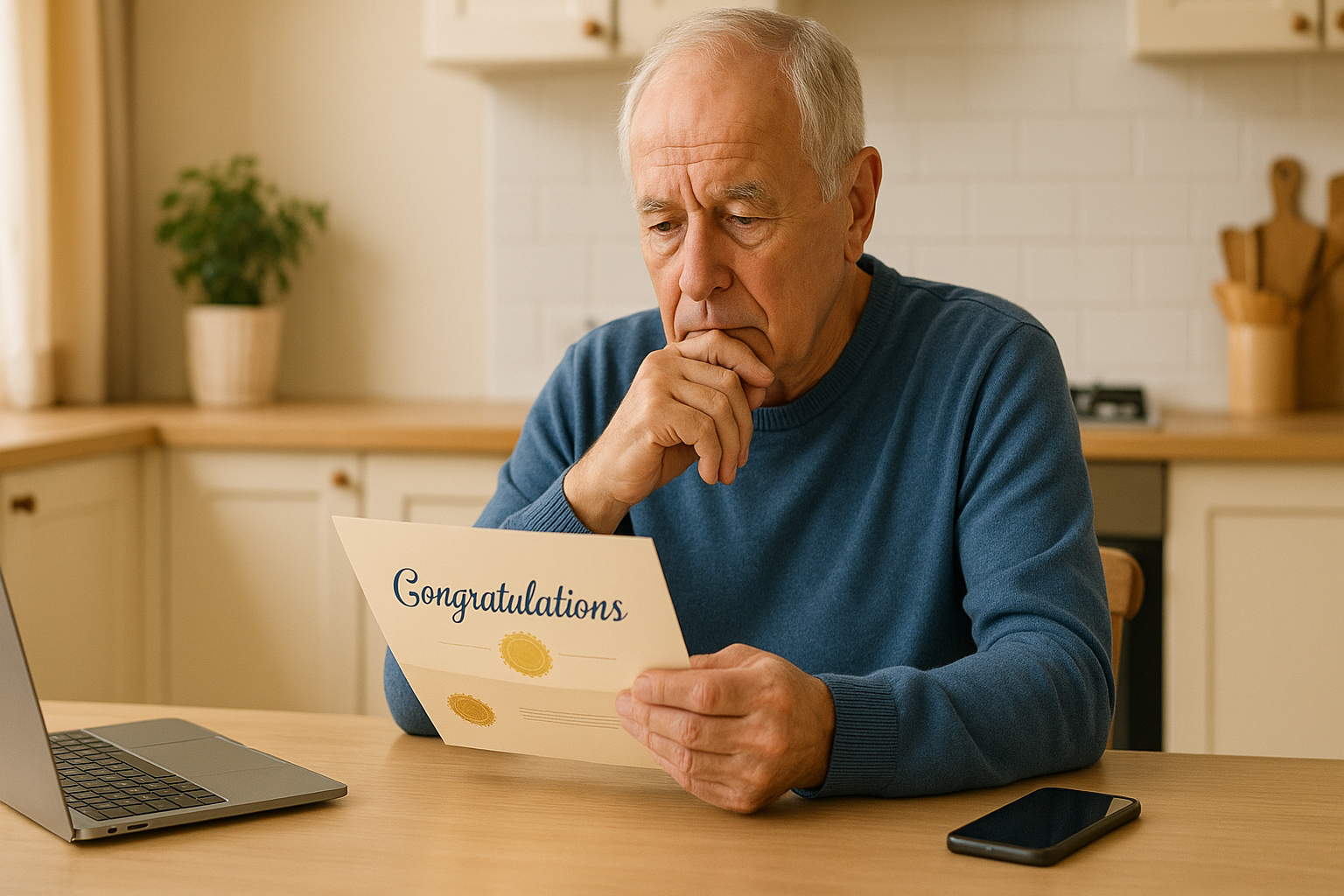


.png)

